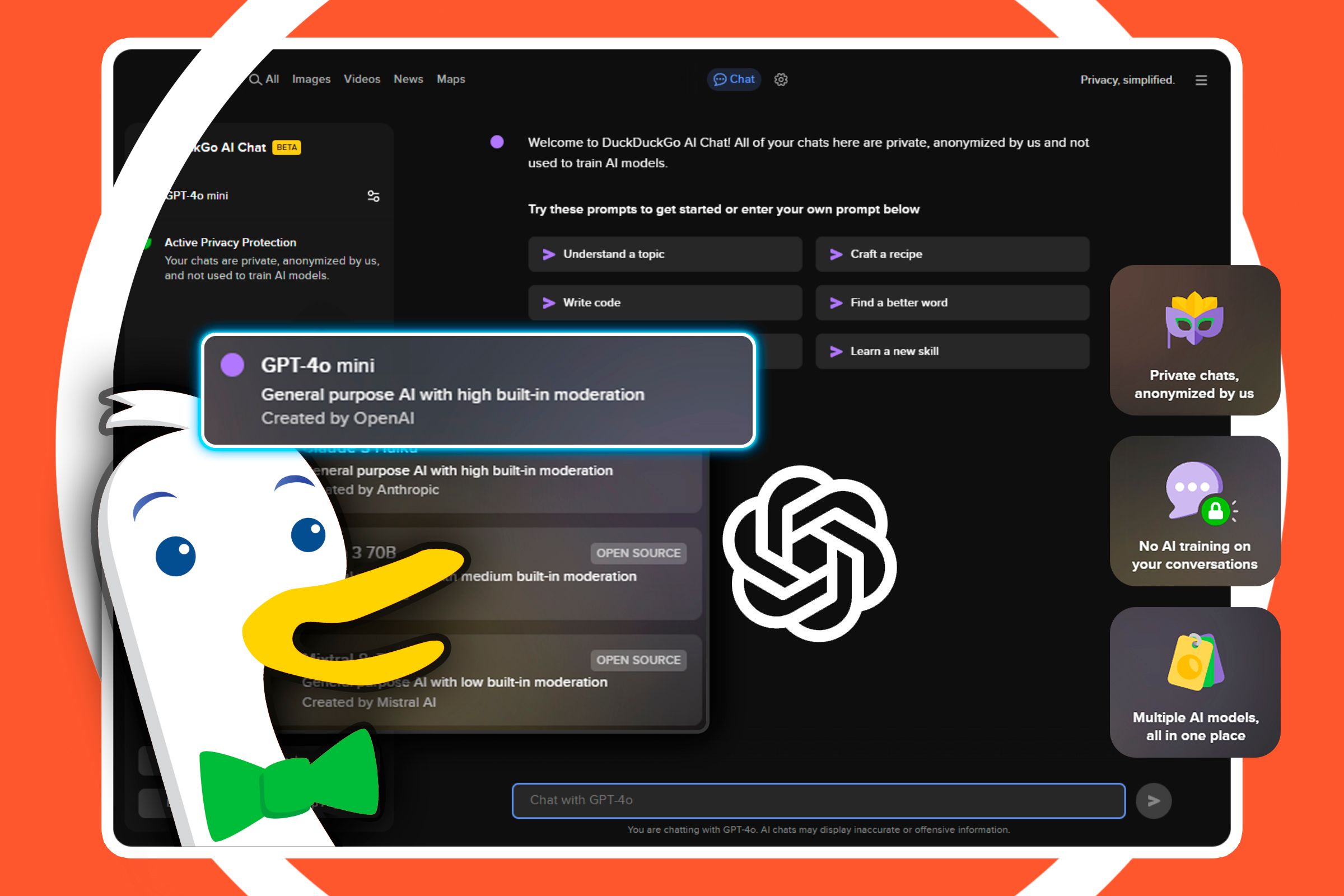
Discover the Top Reasons Why DuckDuckGo's Latest AI-Powered Chat Surpasses ChatGPT in User Experience

Discover the Top Reasons Why DuckDuckGo’s Latest AI-Powered Chat Surpasses ChatGPT in User Experience
Key Takeaways
- DuckDuckGo AI chat offers privacy, no user data used to train models, and a bare-bones text-only experience.
- Access multiple large language models, even open-source ones like Llama 3 and Mixtral, without high-end hardware requirements.
- The AI chat provides a unique balance of functionality and privacy, best for those desiring a secure, private AI chat experience.
DuckDuckGo’s AI chatbot promises the same AI chatbot features as popular large language models, with none of the creepy privacy issues. Here’s how to make the most of this feature.
DuckDuckGo’s AI Chat Feature Explained
The DuckDuckGo AI chat feature allows you to engage with various large language models while maintaining you privacy. When using these models, your data isn’t used to train them. This ensures a private experience, which is a nice bonus!
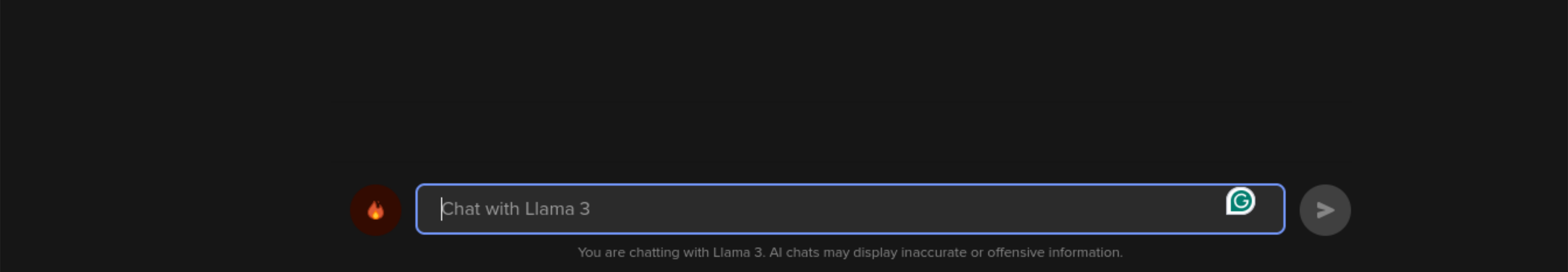
The chat boasts many standard features, such as answering questions when searching on DuckDuckGo, and an interactive chat window. It offers a bare-bones, text-only experience with no multimedia support. The AI chat also includes a “burn” mode, allowing users to erase conversations at any time quickly.
You Get Access to Multiple AI Models
Unlike Meta’s AI , OpenAI’s ChatGPT , or Google’s Gemini , the DuckDuckGo AI chat offers users access to a multitude of large language models, including both closed-source and open-source options. Currently, users can engage with ChatGPT 3.5, ChatGPT 4.0-mini, Llama 3, Claude, and Mixtral.
Best of all, models like Llama 3 and Mixtral, which are open-source, typically require significant high-end hardware resources. However, the DuckDuckGo AI chat tool enables anyone to run these robust, open-source models directly in their browser without needing to configure anything.
To access these AI models, load up DuckDuckGo and initiate a search. When searching for something, AI will appear in the search results. Click the chat icon to begin a chat, and DuckDuckGo will ask you what model you’d like to use.
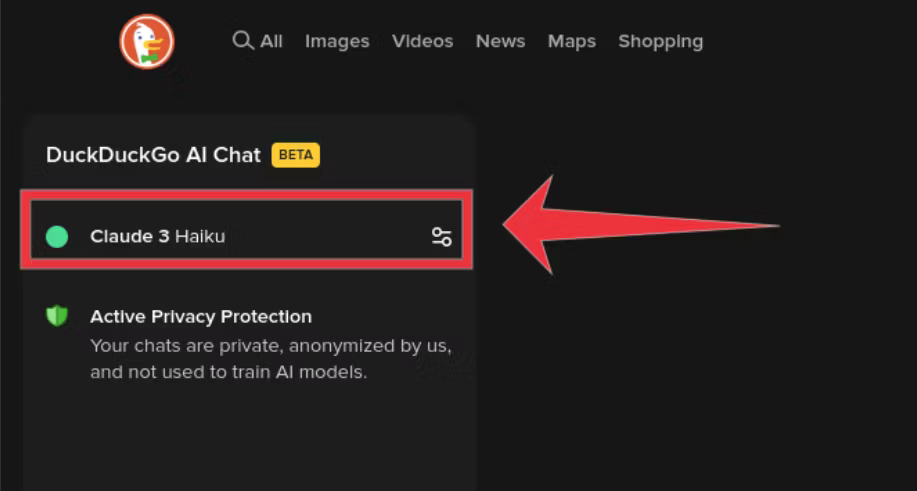
Choose your preferred AI model and begin chatting. At any time, if you want to switch models, click on the settings button next to the active model, and you can then select an alternative chat model to use.
Comparison with Other AI Chat Implementations
In comparison to other AI chat implementations, DuckDuckGo is a mixed bag. On one hand, by using ChatGPT (and other models) this way, you miss out on things like “memory ,” and chat histories. You also miss out on uploading images to the AI chat and image generation.
That said, if you can get past these missing features, and just want a really robust text chat, the DuckDuckGo implementation is the best. You get a private chat that no AI company can record or use for training data, while still gaining the ability to have it help you with things like code, configuration files, cooking, brainstorming, etc.
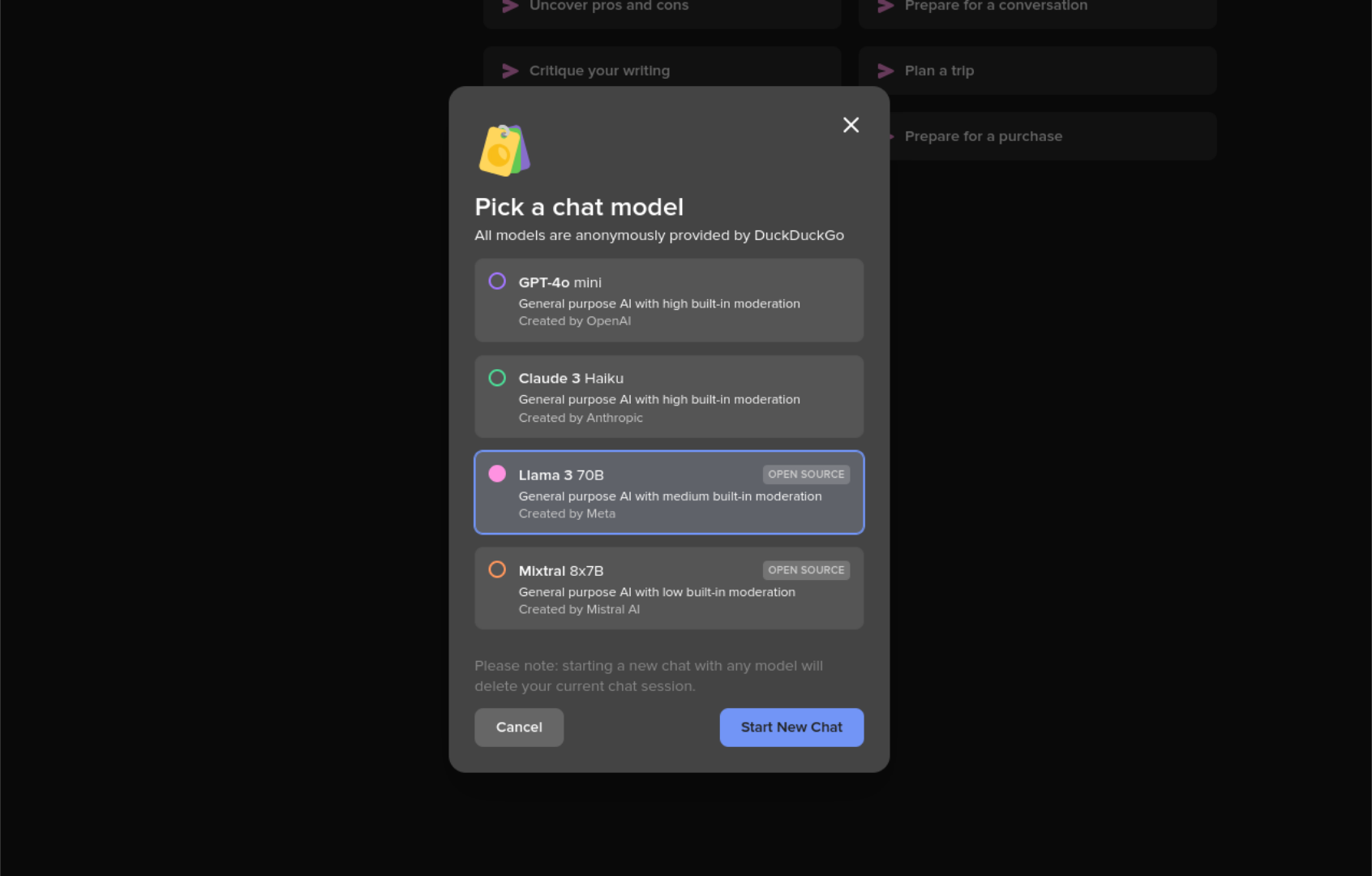
Ultimately, DuckDuckGo’s AI chat strikes a unique balance between great functionality and privacy. While you might not get all the bells and whistles you’d expect with a paid ChatGPT account, its robust text capabilities and commitment to privacy make it the best option for experiencing ChatGPT and other large language models, especially for those seeking a secure and private AI chat experience.
Choosing the Right AI Model for Your Needs
Each of the models available inside the DuckDuckGo AI Chat app serves specific needs. It all depends on what you’re trying to accomplish with the DuckDuckGo AI chat.
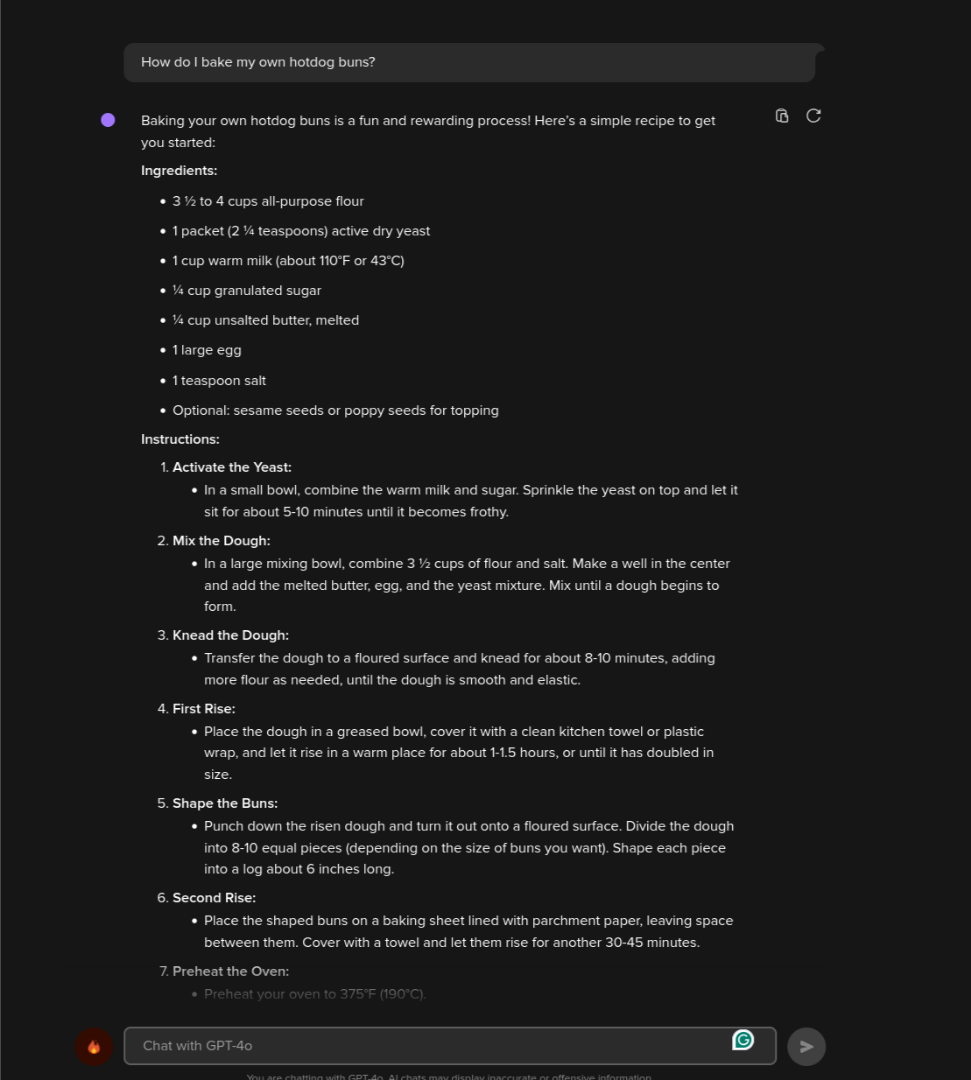
Choose GPT 4.0-mini if you need a general-purpose AI model to accomplish tasks with a balance of accuracy and speed.
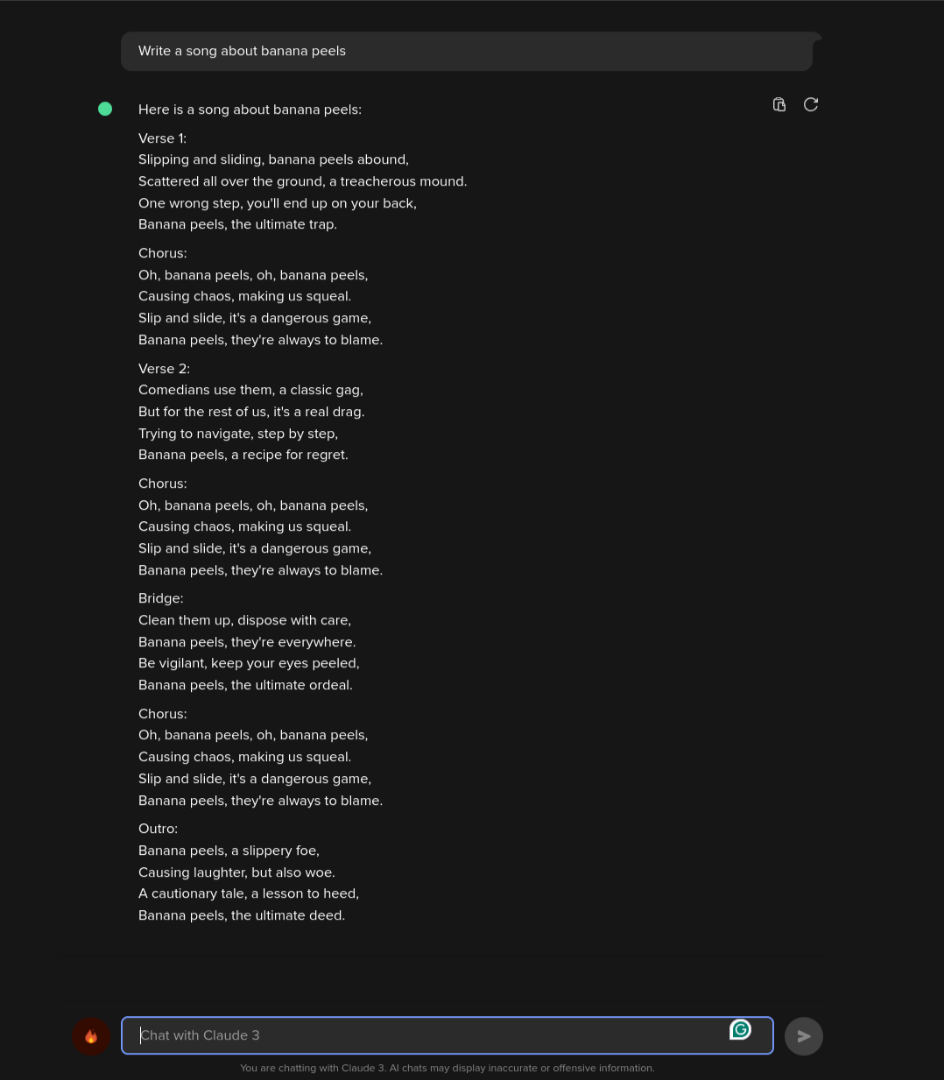
Opt for Claude 3 if you need to generate creative content like poems or dialogues with an artistic tone.
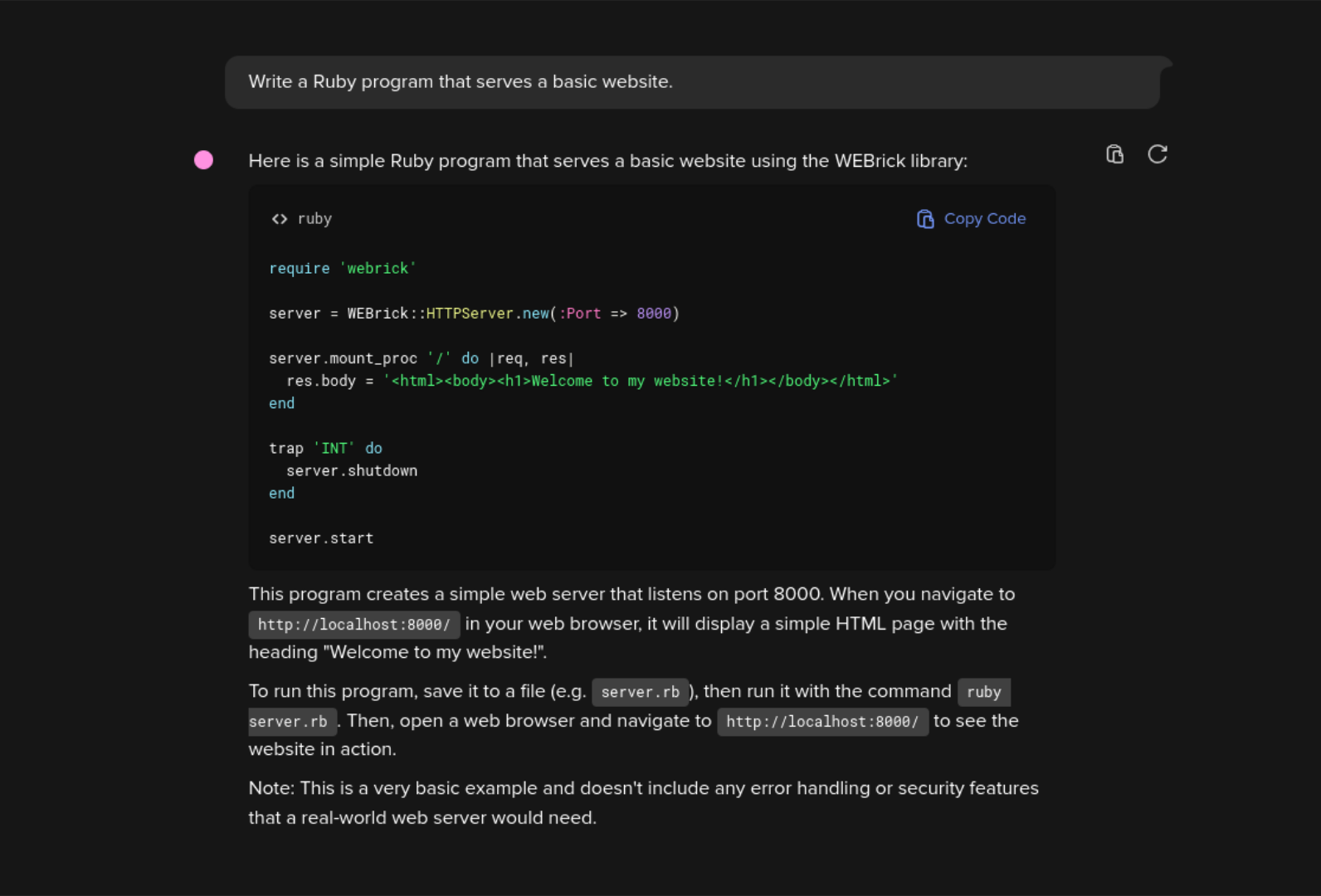
Try out Llama 3 if you need more advanced and contextually aware responses.
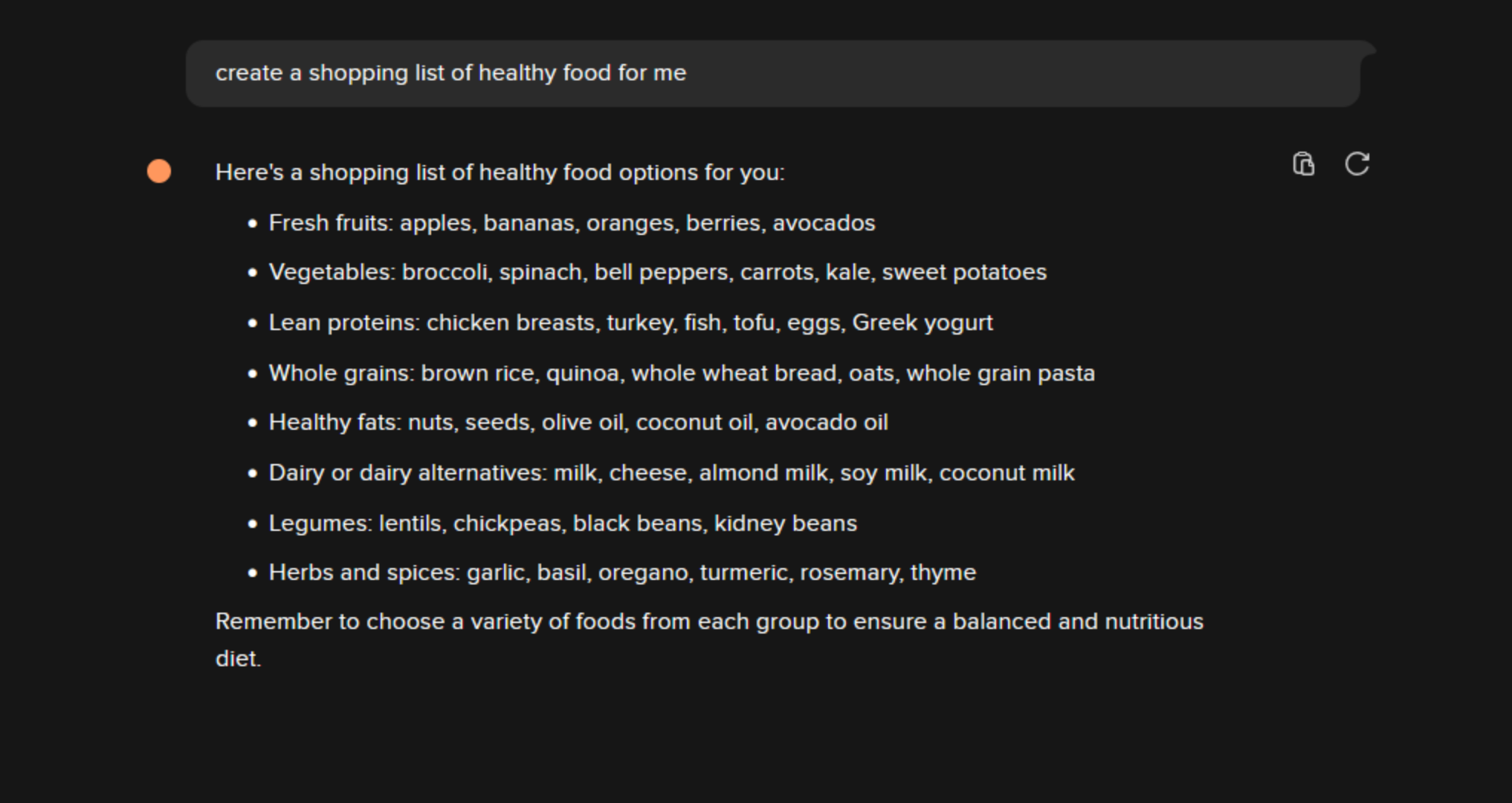
Or, select Mixtral if you require a versatile model that can fit into most situations.
Now that you know about the features and strengths of each model, it’s time to explore the DuckDuckGo AI Chat app. Try out each of the models and experiment with different prompts and tasks to discover which AI model works best for you.
- Title: Discover the Top Reasons Why DuckDuckGo's Latest AI-Powered Chat Surpasses ChatGPT in User Experience
- Author: Nova
- Created at : 2024-08-27 18:43:26
- Updated at : 2024-08-29 10:49:21
- Link: https://blog-min.techidaily.com/discover-the-top-reasons-why-duckduckgos-latest-ai-powered-chat-surpasses-chatgpt-in-user-experience/
- License: This work is licensed under CC BY-NC-SA 4.0.