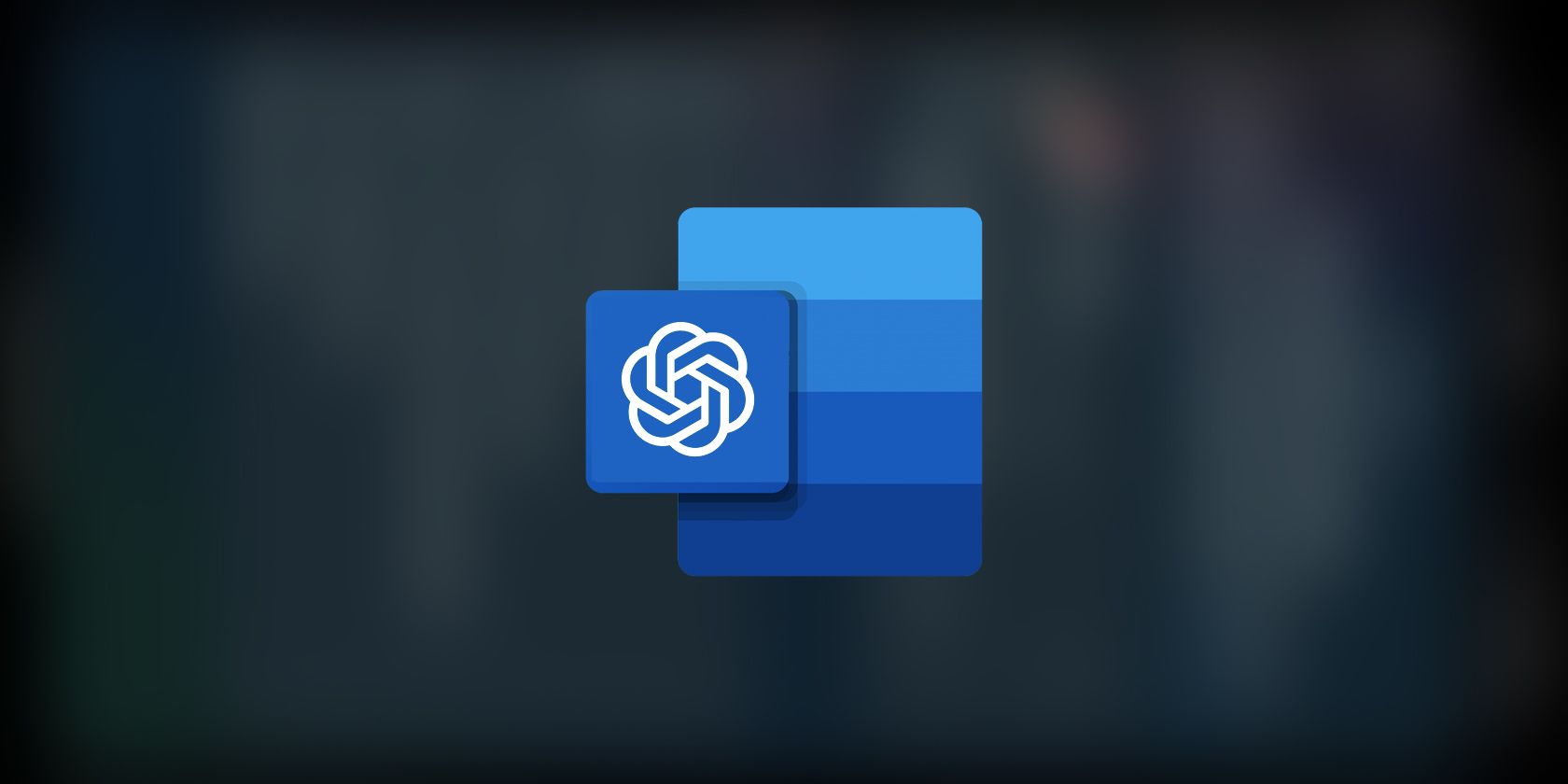
How to Converting MOBI E-Books for a Seamless Kindle Reading Experience - FAQs Answered

How to Converting MOBI E-Books for a Seamless Kindle Reading Experience - FAQs Answered
Frequently Asked Questions About Transferring Mobi to Kindle
Posted by Ada Wang on 4/6/2023 4:02:45 PM.

To begin with I do want to say that transferring mobi to Kindle (kindle fire, kindle paperwhite, kindle app) is as easy as pie. I have introduced the step-by-step in my previous post how to transfer books to Kindle .
Method 1: Copy Mobi to Kindle via USB
Method 2: Send to Kindle with Kindle email
But what makes me surprised is that there are still so many people searching the internet “how to transfer mobi files to kindle”! Sorry here I am not to say that they are stupid (if so, I won’t write this article here), I mean things are not as simple as what we think. We all have followed the guide to transfer our mobi books, but finally we found that we can’t find them we copied, or those mobi format ebooks don’t show up on our kindle! Why? What’s wrong?
Don’t worry this is also what I want to say in today’s article. Here I will gather these frequently asked questions together about transferring mobi to kindle, and also tell you how to resolve those issues.
#1: Can’t find mobi I copied from computer
#2: Can’t transfer mobi to kindle fire
#3: Can’t read the converted .mobi file
1. Can’t find the mobi I copied from computer to my Kindle
Let’s see a question asked on stackexchange.
Transferring ebooks in mobi file to my kindle
used to be hassle free. I just drag it to the “documents” folder! They’re there. What happened yesterday was different. I tried to move mobi ebooks to my kindle. The books were transferred fine, I can see them on my kindle drive on the computer. The problem was when I opened my Kindle to arrange the books I transferred, they weren’t there. I tried reconnecting my kindle to the computer and the books are still there. I don’t know what’s wrong.
In general, this problem won’t happen if those mobi books you copied belong to yourself and these mobi documents are fine. But if you still met a problem like this, here I write down some resolutions related to it.
1 Make sure the book has been 100% downloaded.
If you stopped downloading the book, it will be corrupted. How can we open an incomplete file?
Since these books are purchased from Kindle store with your own account, here I recommend you download your books via Kindle for PC / Mac. After logging in you will find all your files in the library. Click on the cover to start downloading from the cloud.

After finished, where will your kindle books be saved?
- Mac: Documents/ My Kindle Content
- Win 7, XP, Vista: Users/ Your User ID/ Documents/ My Kindle Content
- Win 8: Users / Your User ID/ AppData/ Local/ Amazon/ Kindle/ application/ content
Then copy books from the folder to your Kindle “Documents” or “Books”.
2 Check the file settings on computer.
Try right clicking on the file and selecting “properties”. Then on the “General” tab, make sure at bottom the “Hidden” box isn’t checked. Also, doing the same (right click / Properties) under “Security” tab make sure you have all “Full Control, Read, Write” etc in “Permissions for SYSTEM” checked to “Allow”.
3 Spare space enough or not?
If you have copied many books already to your kindle, then the left free space will be less. So before transferring please check the free space so that your kindle can save your mobi books totally.
4 Maybe the book has DRM.
It’s high likely that the mobi file on your computer is protected with Kindle DRM.
Amazon puts their own drm technology on their digital books. When you buying an eBook, what you have bought are not only the book but also the drm limitation, which demands you can only read the book, but can’t dominate it by yourself.
No matter there is drm or not, if one book is purchased by yourself and you are using the Kindle(kindle app, or kindle devices) to read, nothing will happen. But if your book is downloaded from other places, the drm will prevent you opening the books. This is why after you transferring mobi to your kindle but still can’t open them.

The same problem will occur also in many situations. For example, you want to transfer mobi books to several kindle devices without wifi connecting; you want to share mobi books by transferring them to your father’s kindle device, etc.
Then the drm problem will happen. You must remove drm from Kindle books . Only by drm removed, your mobi books will show up on your kindle.
2. Can’t seem to transfer Mobi to Kindle Fire
My own opinion, reading books with Kindle fire does really make me angry sometimes. This is true, if you are still using the first generation fire. I even want to say “It’s not as good as KPW” (so I changed my reader to kindle paperwhite now).
This question was firstly complained at one thread on mobileread.
I can’t seem to transfer my Mobi files to Kindle Fire,
though. I’ve tried to put them in the Books folder and nothing. I tried putting them in the documents folder… nothing. Can someone please tell me what else I can try with my old Kindle I could easily drag and drop these books with no trouble, so I’m not sure why they aren’t showing up at all in my Kindle Fire.
In fact I also have met the same problem that make me can’t say any words. The resolution I tried are as follows:
1 Put in “Documents” and “Books” section.
Though I can’t understand why but I do really have tried this and succeeded. Sometimes the book file doesn’t show up on my kindle fire, then I reconnect my fire to pc, and copy the book files into both “Books” folder and “Documents” folder.
I’m not sure this will work for you all the time. But just get a try.
2 Restart Kindle Fire.
As an “old” device, it’s not strange that it suddenly stopped working. So, if you are sure that you have transferred your mobi files into your kindle folder, but it still show them up, you can restart it, then check again.
I won’t suggest doing this step for KPW or Kindle voyage because, you know, these readers are good enough to receive any orders from their owners. Do you agree with me?
3 Install a free File Manager app.
I suggest you use this free app ES File Explorer . It works perfectly on searching through and managing our SD card.
After finished files copying, run this manager app on your kindle fire, then search for the file name or other titles. Then it will show you where your file is.
Next please click on your file, it will notice you to select a reading app to open your book. From the selections choose the one you like.
If you find your mobi files, but the kindle fire told you that you can’t open, it says your mobi books have drm. Don’t forget to remove drm from your mobi books please.
 Glarysoft File Recovery Pro - Helps to recover your lost file/data, even permanently deleted data.
Glarysoft File Recovery Pro - Helps to recover your lost file/data, even permanently deleted data.
3. Kindle won’t read my converted .MOBI files
There are a large number of people like using Calibre to convert book files for Kindle. But the problem is, sometimes your Kindle won’t recognize this file especailly on Kindle Fire.
1 Check both the Books and Docs app.
No matter you transfer your converted mobi files via USB or Calibre’s “Send to device” option, those mobi books should be automatically detected. But, please note that, some go to books and some go to docs.

So it would be better to check these two apps if you haven’t find your converted files.
Note:
If you want to all your mobi books be shown at “Books” app, I recommend you convert Mobi to AZW3. Or in the Calibre preferences section please replace what was in the personal docs tag with the tag [EBOK]. This ensures that the converted book will always end up in the book section, on any ebook reader.
2 Mobi file has DRM
In fact about this solution I’m a little depressed.
If your Kindle can’t read the Mobi, it’s likely that your book has drm!
But if so, how can you convert DRMed protected books to Mobi with Calibre? You know, if one book has drm, when converting calibre will tell you that your book has drm that he can’t convert such book.
But here I can only ignore this strange thing. All I can share is, if you can’t open your mobi books on Kindle, please use this tool to strip the drm from Kindle please.
After drm removed, mobi can be opened on Kindle (even on Kindle app for Android, iPad). About this point you can trust me.
Download Kindle DRM Removal for free
Thank you very much for reading this article. I know it won’t resolve all kinds of issues when transferring mobi to Kindle. If you have met one I haven’t listed, or about these resolutions above you have better ones, please open a ticket to let me know.

Ada Wang works for Epubor and writes articles for a collection of blogs such as ebookconverter.blogspot.com.
SHARING IS GREAT!
2 Comments
LindaLS
Re:Frequently Asked Questions About Transferring Mobi to Kindle
07/22/2017 00:42:07
My version of Epubor (Ultimate) is not finding Kindle content. I have downloaded the lower version 1.7. Still no luck. What am I doing wrongÉ
Epubor
07/26/2017 16:46:04
Open Epubor ultimate–>settings–>Kindle–>click on “set to default directory”. Then restart the Epubor Ultimate, the books downloaded via Kindle app will be displayed.
Leave a comment
| Rating | |
| —— | |
| YourName | * 1 to 50 chars |
|---|
| Internet Email |
|---|
| Comments | UBB Editor |
|---|
- Title: How to Converting MOBI E-Books for a Seamless Kindle Reading Experience - FAQs Answered
- Author: Nova
- Created at : 2024-08-20 17:10:24
- Updated at : 2024-08-21 17:10:24
- Link: https://blog-min.techidaily.com/how-to-converting-mobi-e-books-for-a-seamless-kindle-reading-experience-faqs-answered/
- License: This work is licensed under CC BY-NC-SA 4.0.


