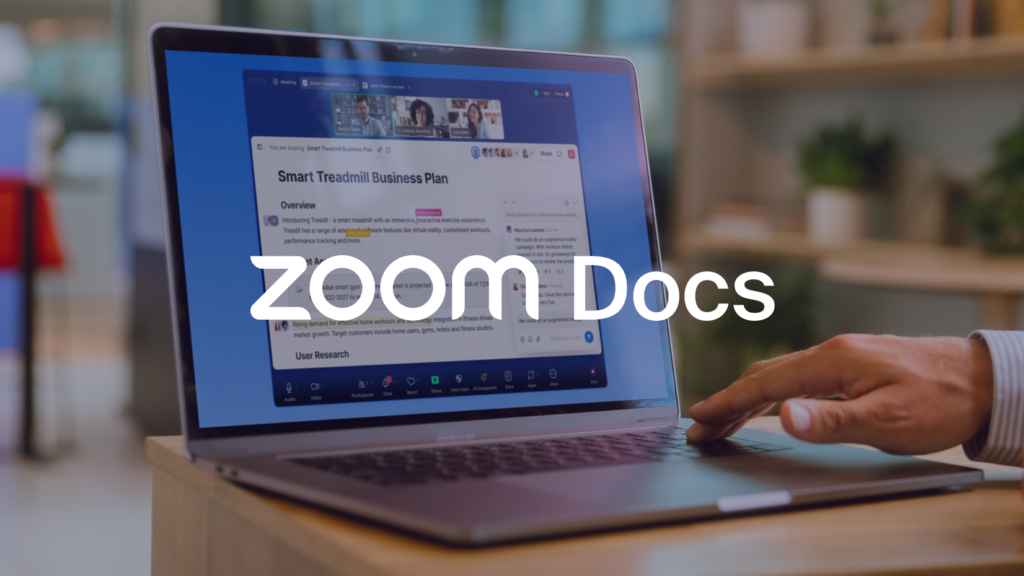
How Zoom Creates Its Own Version of Google Docs, Enhancing Collaboration Tools

How Zoom Creates Its Own Version of Google Docs, Enhancing Collaboration Tools
Communications platform Zoom has announced the rollout of Zoom Docs, a new word processing tool that seeks to rival Microsoft’s and Google’s alternatives.
Zoom users can now create dynamic and AI-generated documents within the desktop app and online versions of the software. The new addition to Zoom’s offering means that it should no longer be necessary to switch between the videoconferencing platform and other programs to create, edit, and share meeting-related documents.
The company’s Chief Product Officer, Smita Hashim, explains that the generative AI document processor “effortlessly transforms information from Zoom Meetings into actionable documents and knowledge bases, so teams can stay focused on meaningful work.”
Those with a free Zoom Workplace account can share up to ten docs without charge, with unlimited access and usage afforded to people with Zoom Workplace Pro, Business, Business Plus, Education, and Enterprise subscriptions.
To use this new feature, go to the Docs tab, where you can start a new document, revisit all documents you’ve already created, or see documents you’ve been invited to collaborate on.
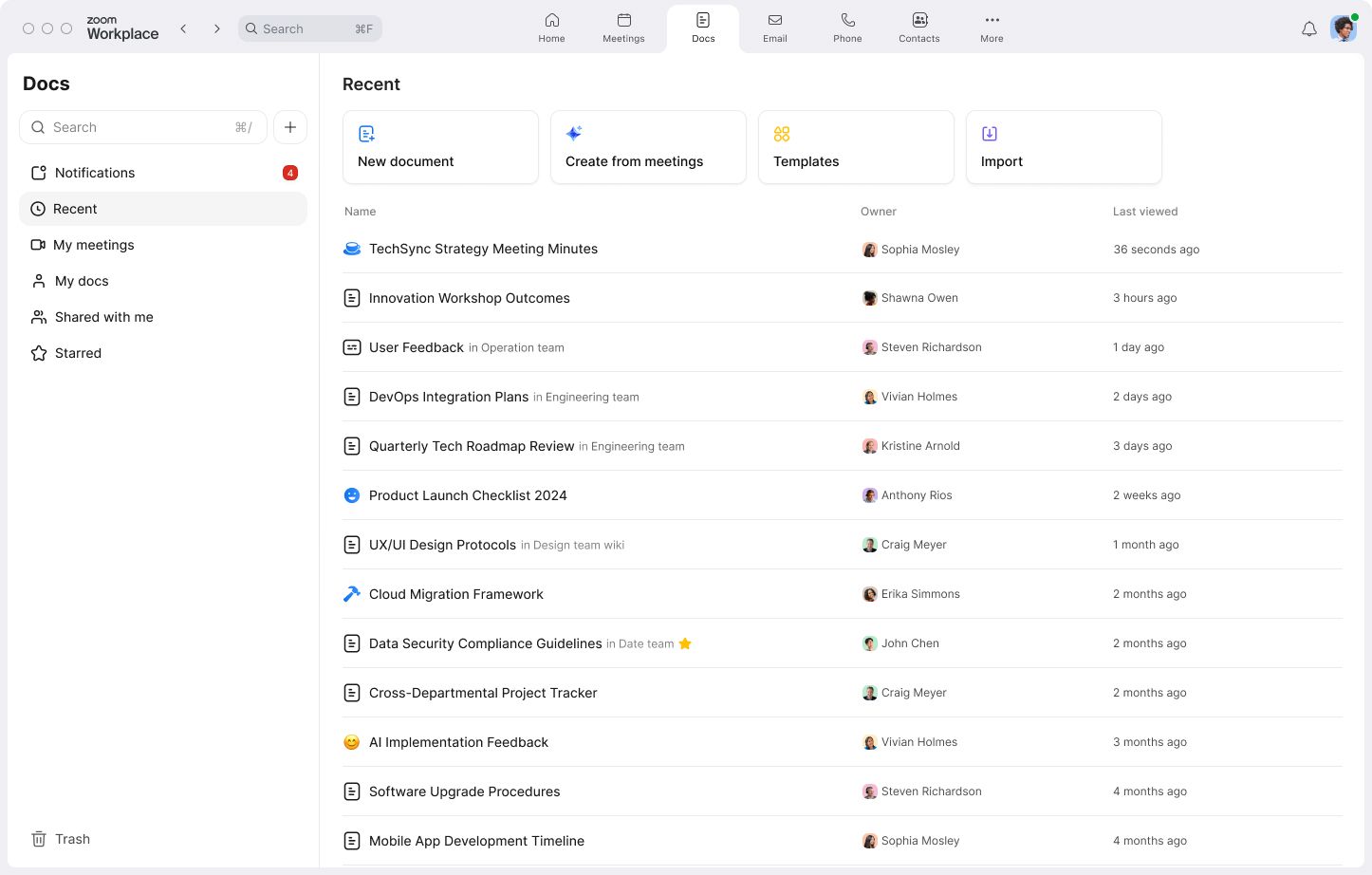
Zoom
You can also create a new document or open an existing one during a meeting, which you can co-edit in real time.
Creating a new document starts with a “blank slate,” but Zoom’s AI Companion helps users populate their document with insights, information, and ideas related to their Zoom meetings. The feature also lets you use the program’s meeting summary and transcript to enable the AI Companion to recognize what type of content you want to produce.
To enable meeting collaboration using AI Companion for Zoom Docs, an account admin must enable the use of meeting summaries and meeting transcripts in Zoom settings.
Zoom’s new all-in-one rollout hopes to replicate many of the features and functions available not only in Microsoft Word and Google Docs , but also in Excel and Sheets . As well as creating a simple, plain document, you can craft a company wiki, a central location for all your vital information, a progress tracker with status columns, and data tables with filter, sorting, and grouping functions. The new document processor also lets you embed images, videos, audio, and other media.
The cloud-based word-processing tool supports real-time collaboration, and you can share documents in a Zoom chat or via a link in an email. You can also open a Zoom Doc in a live chat, discussing and collaborating on its contents as your conversation continues. And, if needed, you can tag others in the document, or add comments with further notes, much like the same feature in Microsoft Word and Google Docs.
Zoom has also attempted to enable user-friendly formatting, stating that its documents don’t have “rigid margins and print-ready formats.” Similarly, you can add content blocks and headed sections to display your information in different ways.
In a bid to compete with existing programs, Zoom Docs lets you import .DOCX, .TXT, .XLSX, and .CSV files, turning “your existing documents and content into Zoom Docs for easier sharing, formatting, and collaboration in Zoom Workspace.”
Only time will tell whether Zoom Docs really does prove to make a dent in the word processing market.
- Title: How Zoom Creates Its Own Version of Google Docs, Enhancing Collaboration Tools
- Author: Nova
- Created at : 2024-08-30 01:06:22
- Updated at : 2024-08-31 01:06:22
- Link: https://blog-min.techidaily.com/how-zoom-creates-its-own-version-of-google-docs-enhancing-collaboration-tools/
- License: This work is licensed under CC BY-NC-SA 4.0.
