
My Experience with Opera's Gaming Mode - Switching Back to Chrome

My Experience with Opera’s Gaming Mode - Switching Back to Chrome
Key Takeaways
- Opera GX excels at offering user freedom, personalized browsing experience, and gaming-related content.
- However, downloads on Opera GX can be frustrating, gimmicky features detract from usability, and a lack of multiple profiles makes it harder to use for work.
- Beware that data syncing from Chrome to Opera GX lacks consistency, especially with passwords and extensions.
When I first heard about Opera GX and the idea of a “gaming” browser, I was intrigued enough to try it out and see what the hype was about. Despite all the extra features and gimmicks, I ended up missing Chrome enough to go back to it anyway.
What Opera GX Excels At
Opera GX is not without some neat perks like the built-in release calendar for upcoming games and seamless integration of browser plugins that are easier to turn on and off than on Chrome.
The browser also excels at user freedom when it comes to creating a browsing experience that is specific to your own interests and internet habits. Practically every aspect of the browser is fully customizable and while the end result isn’t all that different from Google, it presents information in a way that feels more engaging than Chrome.
What Even Is a Gaming Browser?
The main thing that sets OperaGX apart from its original version, Opera, is its focus on gaming. Many of its features are geared toward streaming, gaming news, and video game discounts . Opera GX was clearly made with gaming in mind from the outset, and much of it is built around making it easier to access gaming-related content.
The ability to customize the background of your browser is similar to custom themes on consoles or Steam, and the browser even has full integration with Discord, which is accessible from a sidebar.
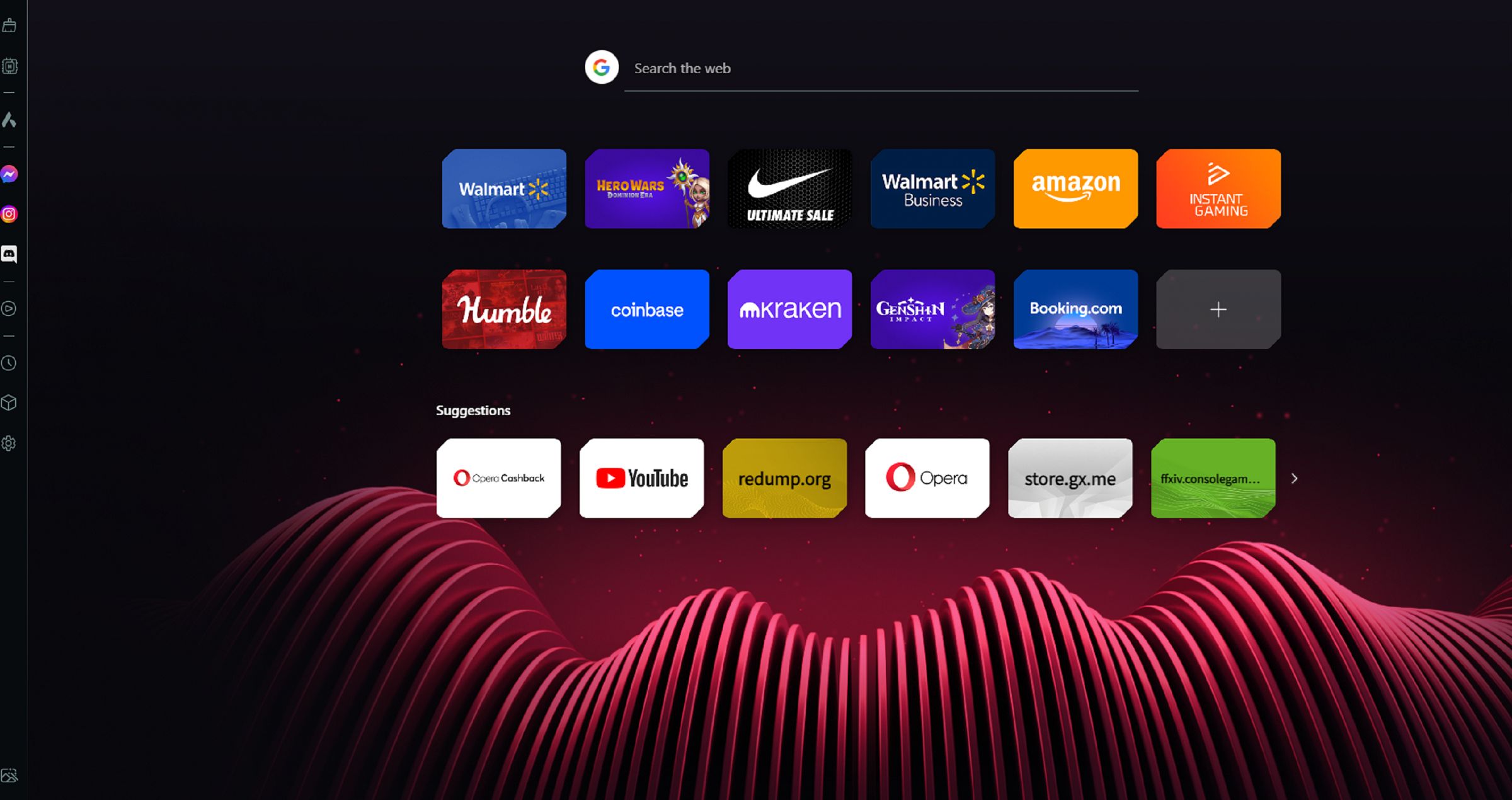
Aside from promoting Twitch streamers and gaming YouTubers on its home page ads, it will also show you games that are currently available for free on places like Epic Games , PlayStation Plus, or Steam.
Data Syncing is Inconsistent
A main selling point for me, when I decided to try out Opera GX, was that it claimed to be able to move over my data from Chrome, namely my bookmarks and search history, in seconds. This proved to be true, as my bookmarked pages did show up when I logged in, but I quickly discovered that my saved passwords and login information did not come with it.

Opera GX’s data transfer feature doesn’t include login information and browser extensions, so you’ll have to sign in again a lot of the time, and many of your usual extensions may not be available.
Downloads are Frustrating
My download speeds are far from perfect, but on Chrome, they’re at least consistent, meaning I can download a decently sizable file from anywhere quickly, without much hassle. On Opera GX, I’ve run into failed downloads and consistently slower speeds when downloading files bigger than an image or short video.
Gimmicky Features Make it Less Intiuitive
The ability to install custom backgrounds and animated themes is fun at first, but they only really appear on Opera GX’s home page, meaning you’re only going to see them for a few seconds at a time. Some of the themes come with custom sound effects that will play with every single keystroke or every time you open a new tab, which can be distracting, and just disabling these features defeats the purpose.
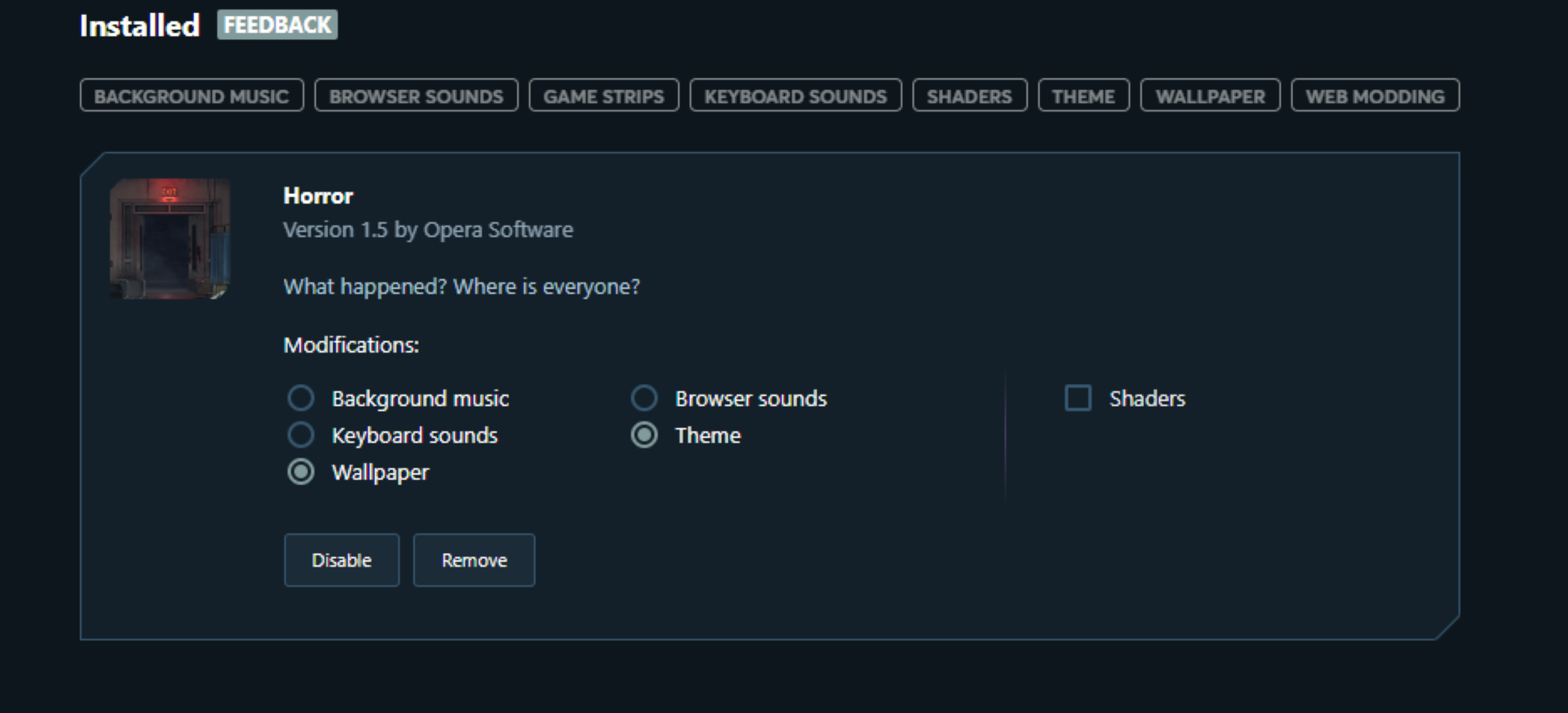
Opera GX also includes some built-in games, but many of them require a sign-up on an external site, which makes them clunky to access. They often aren’t engaging enough to warrant making an account on another site to play something similar to what you could find on Steam for free anyway.
Browser Hubs: A Clunkier Way to Achieve the Same Goal
Another major selling point of Opera GX is the fact that it bundles all of your recent searches or frequent sites into clusters on the home page for easy access via a single click. While this can look neat on the home page, it isn’t that different from having a taskbar of bookmarked pages at the top of your screen on Chrome.
The browser is inconsistent when it comes to automatic logins. Sometimes I find out after a browsing session that it never actually signed me in properly, so my history isn’t being tracked. Search history on Opera GX is also a little less convenient to access, being hidden behind an icon in the top right that isn’t all that obvious in terms of what it actually does.
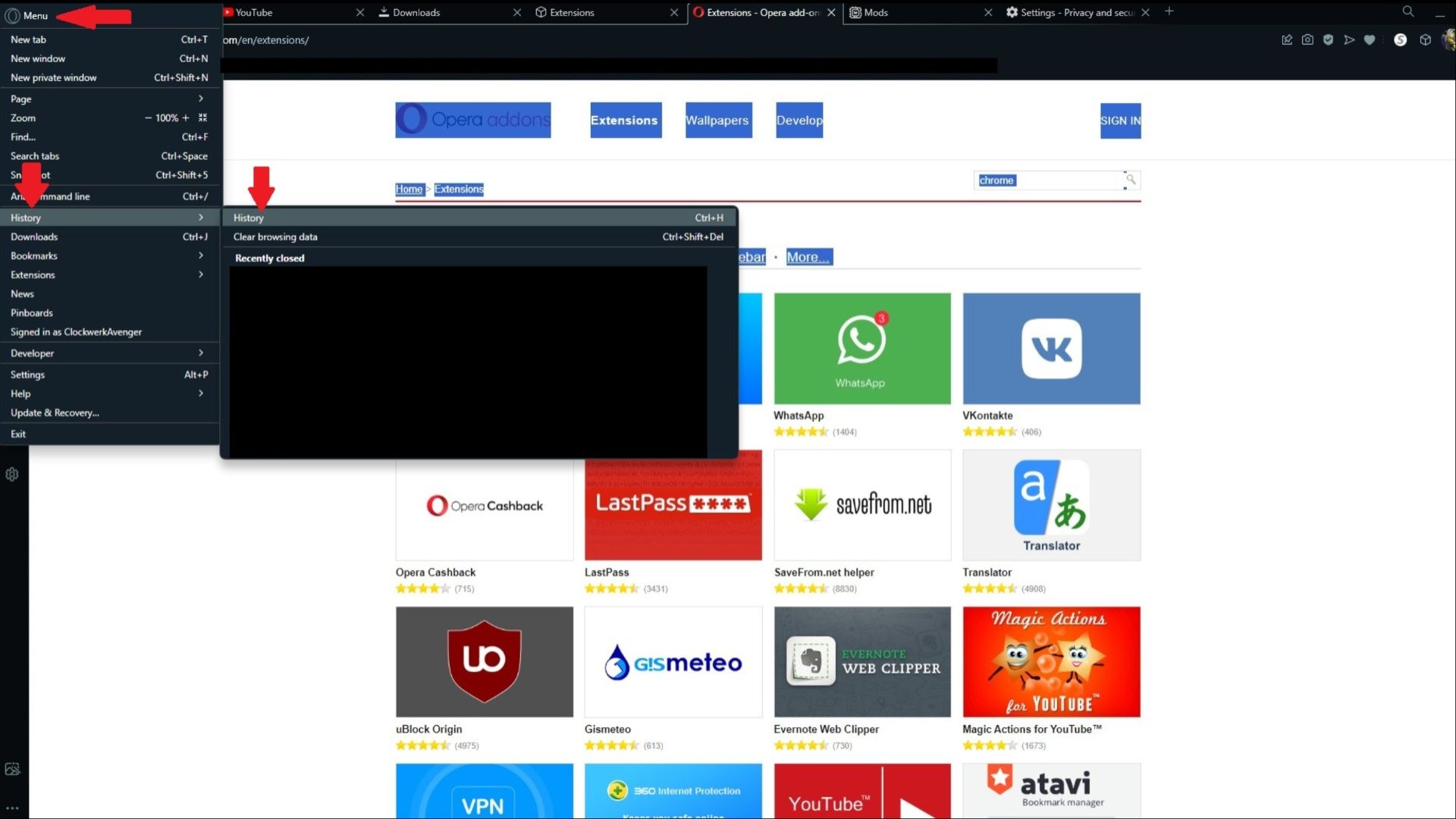
A Lack of Support for Useful Browser Extensions
I can praise Opera GX for its surprisingly robust adblocker extension made specifically for YouTube, which is why I still mainly use it instead of Chrome to watch videos. When it comes to many other extensions, though, it largely falls short, mostly offering situational plugins that don’t add much to the experience.
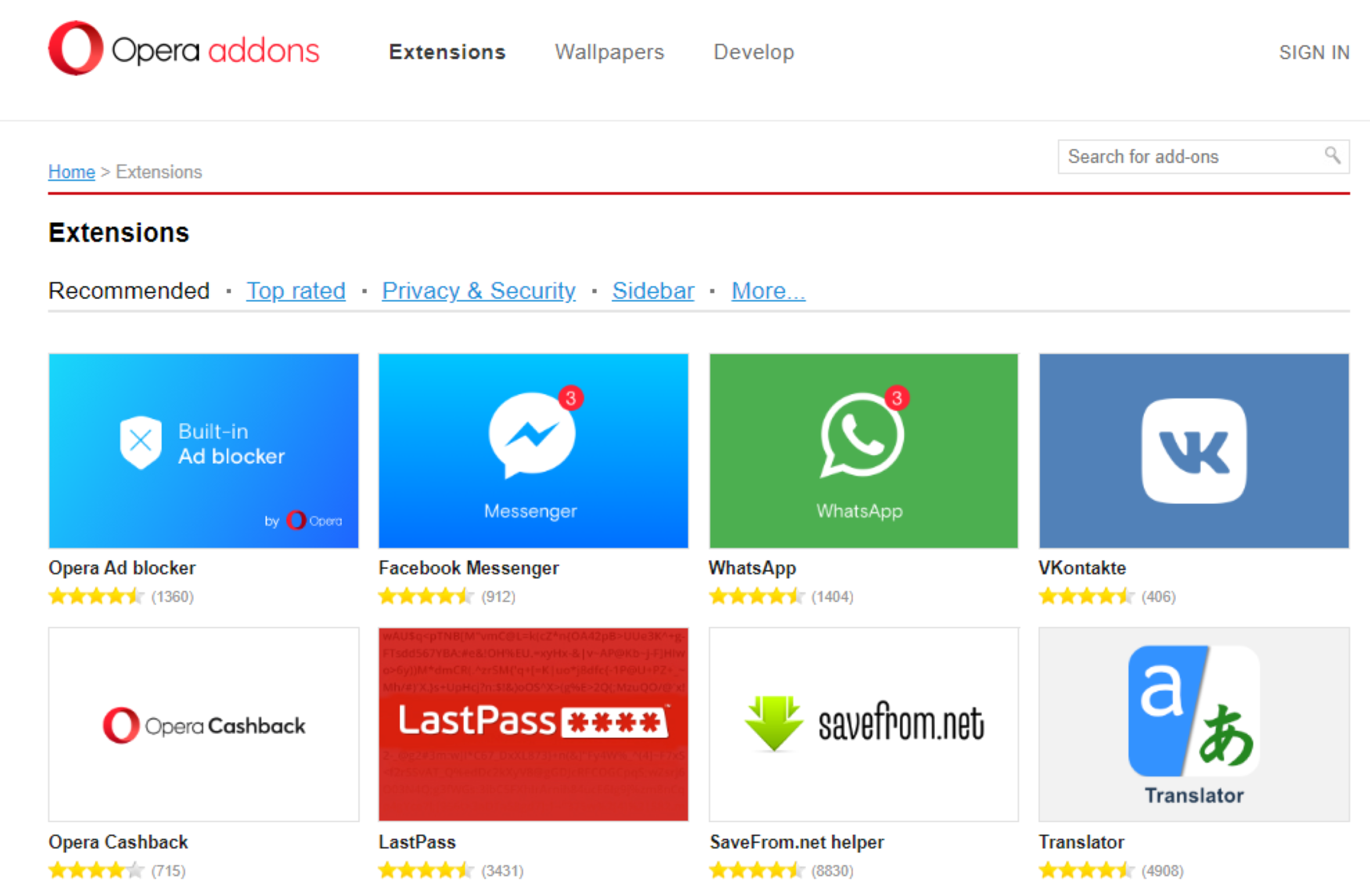
The rest consist of things Chrome is already capable of without extensions, such as reverse image searching or the ability to translate websites into other languages. The lack of native support for plugins like Grammarly also makes it less useful for professional uses.
Opera GX also offers a built-in VPN, but since I already pay for a VPN that is much more robust, it isn’t of much use to me.
Only One Account at a Time
Opera GX only allows one account to be logged in at a time, making it less convenient to switch between personal and work-related accounts.
Chrome, meanwhile, has a built-in menu screen that lets you pick between multiple added accounts for different people or different purposes, meaning the browser can be easily accessed by anyone, each with its own bookmarks and search histories.
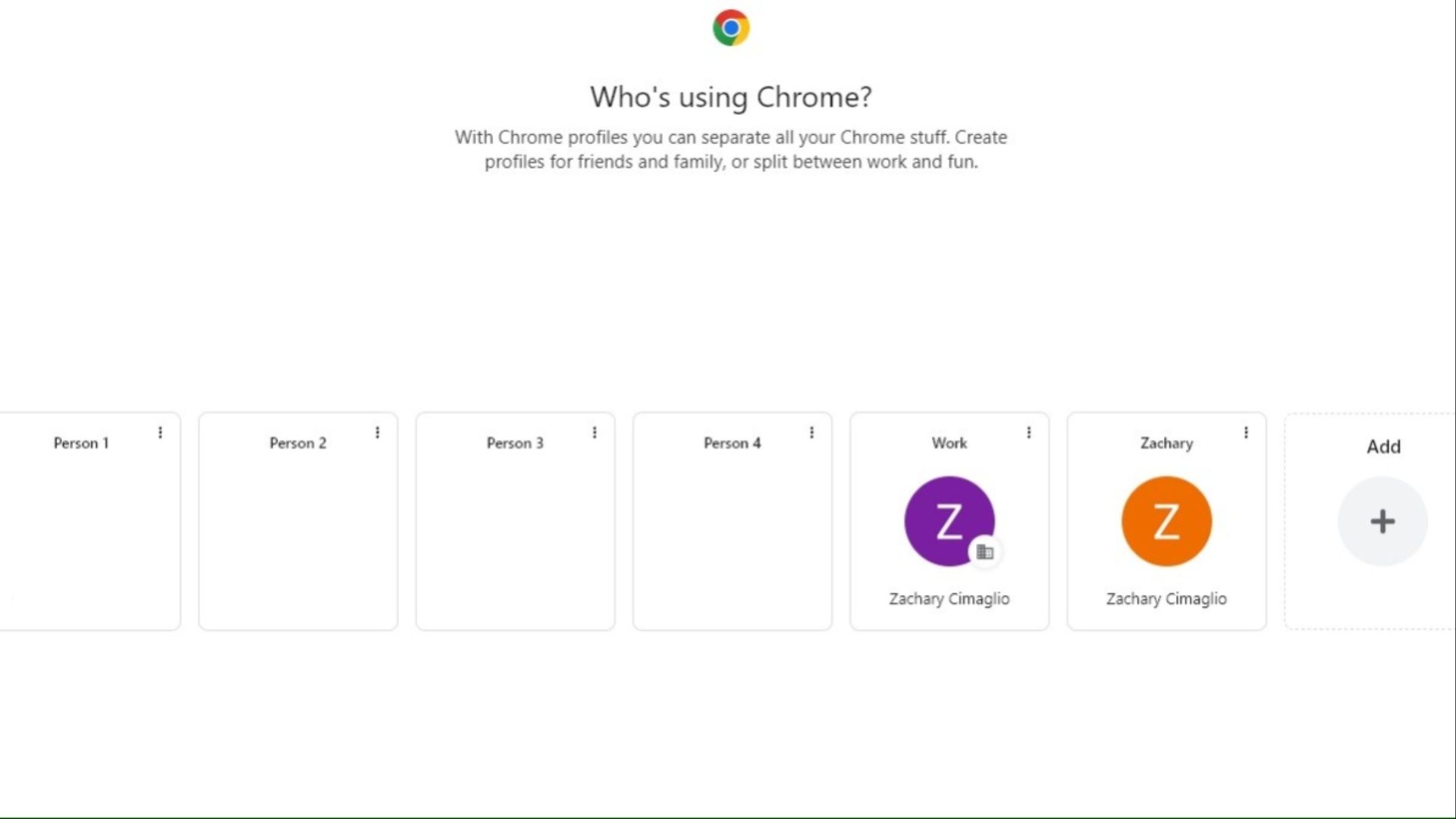
Since I use one account for work-related things like writing or responding to emails and another for personal browsing, I end up using Chrome to avoid having to log out entirely to access my work accounts.
Opera GX is fun if you’re a casual internet user looking to immerse yourself in gaming content and seek out deals since it is primarily built with that purpose in mind in the first place. I still use it to watch YouTube, and it is pretty effective at showing me deals on games I might enjoy.
But it’s hard to recommend to anyone who uses the internet for professional purposes, though, due to its oversaturation of features, lack of support for multiple accounts, and no access to browser extensions I use to make work more efficient.
- Title: My Experience with Opera's Gaming Mode - Switching Back to Chrome
- Author: Nova
- Created at : 2024-08-30 01:05:49
- Updated at : 2024-08-31 01:05:49
- Link: https://blog-min.techidaily.com/my-experience-with-operas-gaming-mode-switching-back-to-chrome/
- License: This work is licensed under CC BY-NC-SA 4.0.

 CalendarBudget - Monthly subscription membership to CalendarBudget via web browser or mobile app. Support included.
CalendarBudget - Monthly subscription membership to CalendarBudget via web browser or mobile app. Support included. 