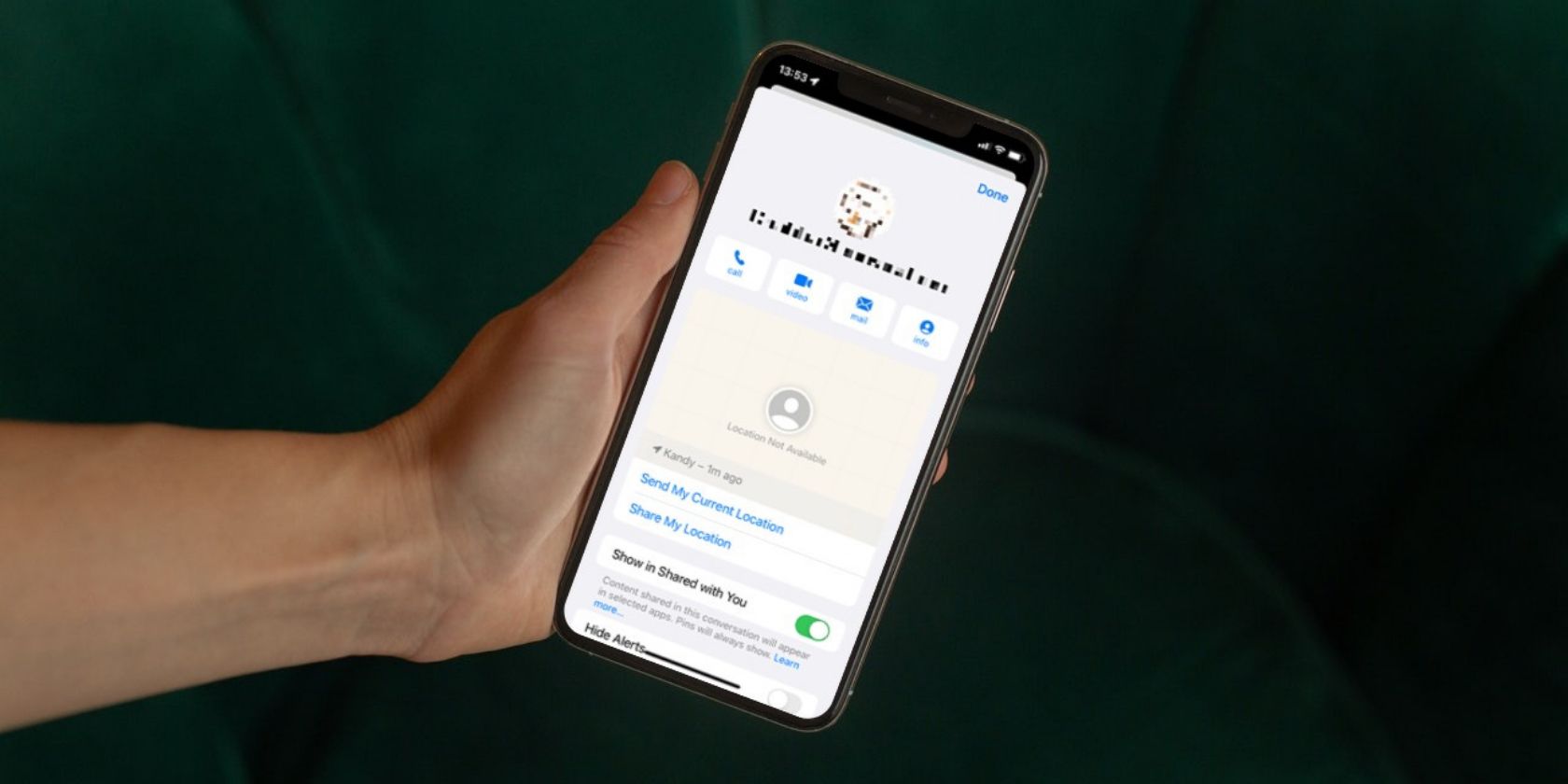
Reading Kindle Books on Your Blackberry without Limits

Reading Kindle Books on Your Blackberry without Limits
Kindle eBooks to Blackberry Downloading and Reading Freely
Posted by Ada Wang on 11/26/2018 3:56:02 PM.
2.8 (20 comments)

Many people may have encountered a trouble that you always purchase ebooks on amazon, and you can enjoy your kindle ebooks perfectly on kindle reader, but now you want to read your kindle ebooks on your new blackberry and there are two boring issues–drm protection and ebook format.
Want to read ebooks purchased from Amazon on blackberry playbook? There are 2 ways to achieve this goal.
Method 1: Convert Kindle books to Playbook
Step1. Remove DRM from Kindle eBooks .
Step2. Convert .azw or .mobi to ePub,then transfer your ePub files to blackberry playbook.
Tips:
1 If your kindle books are Kindle DRM(azw, mobi) protected, you should remove Kindle DRM first . Output UnDRM azw files will automatically be saved as .mobi format.
2 Kobo reader app doesn’t support azw or mobi format, but it supports free DRM ePub and PDF, so you also need to convert undrm mobi to ePub to make reading more perfect.
3 This method enables you to read kindle books on any epub supported devices, like nook, sony reader, ipad and others.

Blackberry PlayBook ebook reader
The BlackBerry Playbook is a tablet made by the maker of BlackBerry smartphones–RIM. Like other tablets, it can be used as an ebook reader. With video chat, Adobe Flash supported, and excellent technical stats.7” LCD display, 1024 x 600 screen resolution High resolution, it becomes a good choice for reading ebooks.

Method 2: Install Kindle app for playbook
Kobo reader app is the default e-book reader app available for the PlayBook, but it can only read ePub books. Amazon has its own Kindle app family for all the popular platforms, including Blackberry. So you can try to install Kindle for Blackberry App on your playbook.
So you can purchase books on kindle amazon then transfer them to blackberry playbook to save money. Of course we should know that kobo reader supports ebook formats ePub and PDF ADE before purchasing. In fact many kindle books are AZW(Mobi) and PDF formats that have Kindle DRM protected, so we can’t transfer or copy them freely.
### Some good tips for youTip 1. How do I transfer eBooks from Blackberry Playbook to Kindle Fire?
#1. Plug your Playbook to computer, find the eBooks in the removable drive.
#2. If the books are in .Mobi format, you can refer to this article, it introduces you 3 ways to transfer Mobi eBooks to Kindle .
#3. If the books are in .ePub or .PDF format, please convert them to .Mobi first , then transfer them to Kindle using the methods above.
Tip 2. How to read ePub files in Kobo/Sony/Nook on Blackberry Playbook?
#1. In most cases, you can not directly transfer those eBooks to Playbook then read them, because those eBooks are DRM protected.
#2. For all the eBooks from Kobo/Sony/Nook, you can convert them to ePub by this product , even if they are DRM protected. Then transfer them to your Blackberry Playbook and read them by reading apps.
#3. For Kobo eBooks, you can install the Kobo reading app for Blackberry , then all the eBooks you purchased from Kobo Store will sync to your Playbook.
Tip 3. eBook reading apps for ePub and Kindle books on Blackberry Playbook.
A good reading app on Blackberry Playbook, it is free. Book Reader .
And this one is not that functional than Book Reader, but it’s keeping better off itself, what’s more, it is totally free. PlayePub .

Ada Wang works for Epubor and writes articles for a collection of blogs such as ebookconverter.blogspot.com.
SHARING IS GREAT!
20 Comments
sunil
Re:How to download kindle ebooks to BlackBerry PlayBook
12/9/2011 22:50:27
how do i use books purchase in kindle to my black berry play book
regards
Sandy
02/13/2012 00:59:03
just remove kindle drm first,then you can transfer your undrm kindle books to any device,anybody and anytime.
try Kindle DRM Removal. http://www.epubor.com/kindle-drm-removal.html
http://www.epubor.com/kindle-drm-removal.html
eleisa
Re:How to download kindle ebooks to BlackBerry PlayBook
03/28/2012 20:23:59
how about books that have DRM that’s from the library? will the kindle drm removal tool work for that too? thanks in advance!
sandy
03/28/2012 23:43:55
yes ,epubor kindle drm removal works on any kindle ebook that has azw drm protections. http://www.epubor.com/kindle-drm-removal.html
http://www.epubor.com/kindle-drm-removal.html
if your books have other drm protections, you need choose another tool here.
 Allavsoft Batch Download Online Videos, Music Offline to MP4, MP3, MOV, etc format
Allavsoft Batch Download Online Videos, Music Offline to MP4, MP3, MOV, etc format
Vicky
Re:How to download kindle ebooks to BlackBerry PlayBook
03/31/2012 04:58:19
How can you see what format your books are in before buying the right drm removal file? This does not show even when downloading a book.
Epubor
04/1/2012 03:16:32
Most ebookstore clearly shows the ebook file format, if the site do not show the format, it must be the .epub file, and protected by Adobe Adept DRM.
This guide helps you read Kindle ebook(.azw, .mobi format) book to Playbook(.epub format), you should remove DRM from kindle ebook at first, then convert decrypt .mobi book to epub for reading on PlayBook.
Vicky
Re:How to download kindle ebooks to BlackBerry PlayBook
03/31/2012 05:07:32
And will I need a mobi to epub converter on top of the drm remover?
Epubor
04/1/2012 03:21:05
You need remove DRM from Kindle ebook at first, then use our Mobi to ePUB Converter to convert .mobi to .epub in batch conversion, or use freeware Calibre for converting books.
Jacqueline
Re:How to download kindle ebooks to BlackBerry PlayBook
04/9/2012 23:38:36
Can I transfer books I’ve bought from Kindle on my blackberry playbook to another playbook or any tablet,so that I can share the book as I would do if I’d bought an ordinary paperback please? With thanks in advance for your answer.
Jacqueline
Re:How to download kindle ebooks to BlackBerry PlayBook
04/9/2012 23:38:47
Can I transfer books I’ve bought from Kindle on my blackberry playbook to another playbook or any tablet,so that I can share the book as I would do if I’d bought an ordinary paperback please? With thanks in advance for your answer.
Epubor.fors
04/10/2012 22:48:48
Look at this guide, how to share Kindle books .
mike lake
Re:How to download kindle ebooks to BlackBerry PlayBook
04/12/2012 07:44:16
I am trouble getting books from my kindle app
Epubor.Fors
10/29/2012 01:37:01
Hi Mike,
We are pretty sorry for the late reply, but can you describe your problem with more details?
elektronichouse
Re:How to download kindle ebooks to BlackBerry PlayBook
04/23/2012 20:38:16
Helpful guide, thank you
Epubor.Fors
10/29/2012 01:40:18
We also thank you for such a kind praise.
krocz
Re:How to download kindle ebooks to BlackBerry PlayBook
02/9/2013 22:18:25
I went to https://read.amazon.com to read books I have bought through amazon. Unfortunately, I received the message that my browser was not supported. Do I need to download another web browser - if so, which ones are compatible with blackberry? Thanks.
SueNicholson
Re:How to download kindle ebooks to BlackBerry PlayBook
03/19/2013 14:15:04
The blackberry app will not download onto the playbook.
epubor.ada
03/19/2013 20:36:22
Refer to this page:
http://www.amazon.com/gp/feature.html?ie=UTF8&docId=1000468551
Regards.
SueNicholson
Re:How to download kindle ebooks to BlackBerry PlayBook
03/20/2013 03:20:13
Sorry, but this does not work. I had tried it but pasting/writing ‘amazon.com/kindlebb’ in the playbook browser simply returns me to the same page. I suspect this only works for blackberry phones and playbook users are still left out in the cold.
z
Re:How to download kindle ebooks to BlackBerry PlayBook
07/9/2013 06:45:02
this is rubbish!
Leave a comment
| Rating | |
| —— | |
| YourName | * 1 to 50 chars |
|---|
| Internet Email |
|---|
| Comments | UBB Editor |
|---|
- Title: Reading Kindle Books on Your Blackberry without Limits
- Author: Nova
- Created at : 2024-08-20 17:09:49
- Updated at : 2024-08-21 17:09:49
- Link: https://blog-min.techidaily.com/reading-kindle-books-on-your-blackberry-without-limits/
- License: This work is licensed under CC BY-NC-SA 4.0.


