
Step-by-Step Guide to Activating ChatGPT on Your Smartphone

Step-by-Step Guide to Activating ChatGPT on Your Smartphone
Quick Links
Key Takeaways
ChatGPT now has an official iPhone app , and an Android app is on the way. You can also access the mobile version of ChatGPT from a browser on iPhone and Android by visiting chat.openai.com . Both platforms let you add a shortcut to the website on your home screen.
ChatGPT has become an incredibly popular generative AI tool. With simple prompts, it can spit out a resume, plan a party , write recipes , and much more . We’ll show you how to use ChatGPT on iPhones, iPads, and Android devices
Does ChatGPT Have an App?
OpenAI now offers an official ChatGPT app for iPhone , and an Android app is on the way . There is also a mobile-friendly version of the ChatGPT website. The public ChatGPT API was released in March 2023 , which means developers can integrate ChatGPT’s AI language model into apps.
There are also a lot of fake ChatGPT apps in the App Store and Play Store. Many of these apps claim to be “powered by ChatGPT,” but they’re not. The safest way to use ChatGPT on your phone is through the official app or the official website (chat.openai.com .) You can also use Microsoft’s Bing app , which uses the same language learning model (LLM) that powers ChatGPT.
Related: ChatGPT: How to Use the AI Chatbot for Free
How to Use ChatGPT on iPhone or iPad
To use ChatGPT on an iPhone or iPad, download the official ChatGPT app for iPhone . This app was released on May 18, 2023.
To use the web-based version of ChatGPT instead, simply visit chat.openai.com in a browser such as Safari—you can also add a shortcut to the home screen for easy launching.
First, open Safari (this doesn’t work with other browsers) and navigate to the ChatGPT website . Tap the share button (up arrow within a square) in the toolbar.
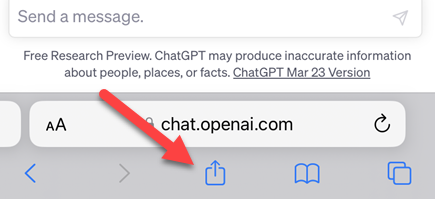
Scroll through the share sheet and tap “Add to Home Screen.” If you don’t see this option, it can be added from the “Edit Actions “ option at the bottom of the share sheet.
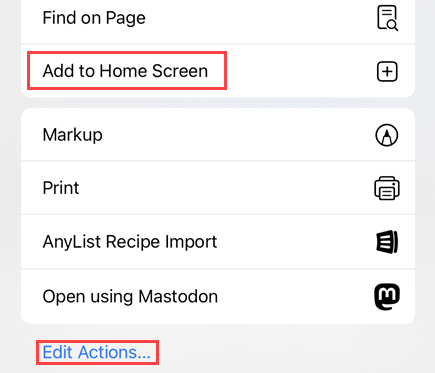
Next, change the shortcut name to “ChatGPT” and tap “Add.”
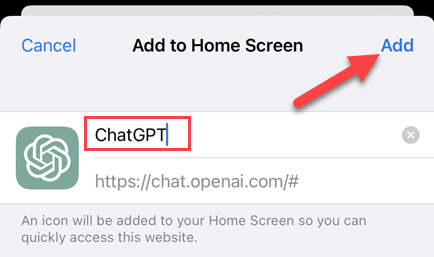
The website shortcut will be added to your home screen! You can also set up ChatGPT to work through Siri with the Apple Shortcuts app . You can even use ChatGPT on an Apple Watch .
Related: How to Replace Siri With ChatGPT on Your iPhone
How to Use ChatGPT on Android
The easiest way to use ChatGPT on Android is by going to chat.openai.com in a browser such as Chrome, and you can add a shortcut to the website to the home screen .
We’ll show you how to add the ChatGPT shortcut to the home screen with Google Chrome , but the process is similar with Edge and Firefox . Go to the ChatGPT website and tap the three-dot menu icon in the top right.
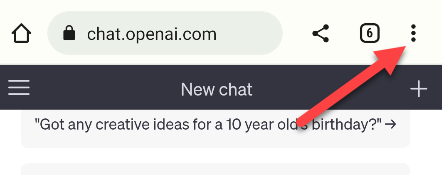
Select “Add to Home Screen” from the menu.
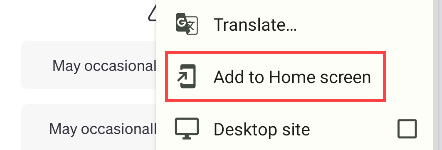
Change the shortcut name to “ChatGPT” and tap “Add.”
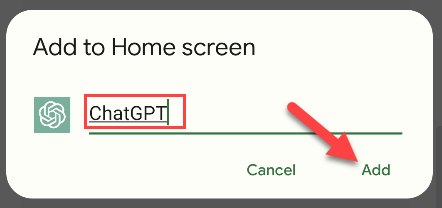
A pop-up from your home screen launcher will appear, and you can tap and hold to drag the icon to the home screen or automatically add it by tapping “Add to Home Screen.”
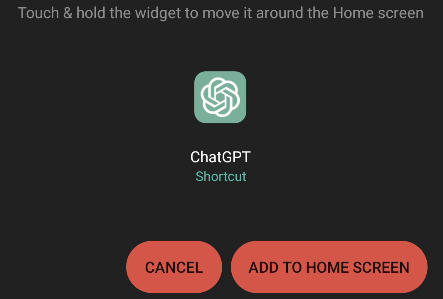
You can now quickly open ChatGPT from your home screen! If you want to use ChatGPT in a similar way as Google Assistant, you can do that as well -–though it’s more complex to set up.
Related: How to Add a Website to the Home Screen on iPhone and Android
While it may be a bit annoying that there’s not an official ChatGPT app, the mobile website works really well on iPhone and Android. There are alternatives to ChatGPT to try if you’re looking for something new. It’s an exciting time for AI tools, but Google Assistant and Siri don’t need to be worried yet.
- Title: Step-by-Step Guide to Activating ChatGPT on Your Smartphone
- Author: Nova
- Created at : 2024-08-28 12:11:48
- Updated at : 2024-08-29 11:59:24
- Link: https://blog-min.techidaily.com/step-by-step-guide-to-activating-chatgpt-on-your-smartphone/
- License: This work is licensed under CC BY-NC-SA 4.0.