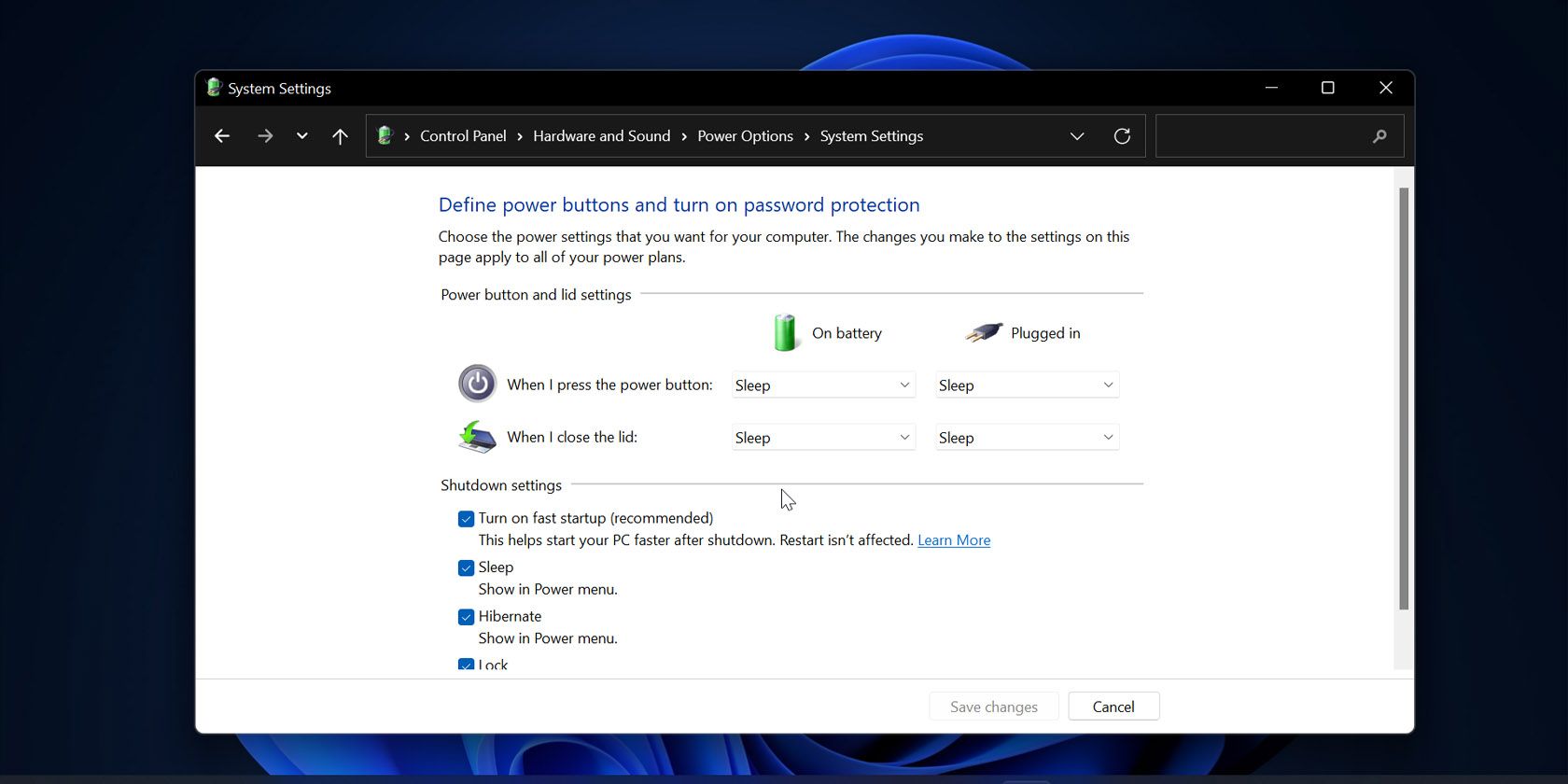
The Ultimate Guide to Choosing a Game Enhancing Light Strip: Spotlight on Govee G1

The Ultimate Guide to Choosing a Game Enhancing Light Strip: Spotlight on Govee G1
Quick Links
- Installation and Setup: The Biggest Hurdle
- Impressive Range of Light Options
- A Complicated App for a Simple Light Strip
- Should You Buy the Govee Gaming Light Strip G1?
Key Takeaways
- The Govee Gaming Light Strip G1 offers a dynamic and customizable display, complementing any gaming setup, controlled through the dedicated app.
- Installation of the G1 strip can be difficult on smaller monitors and may require adjustments, but the end result was aesthetically pleasing.
- The Govee app provides a range of lighting options and effects, allowing users to create their own scenes and sync the G1 strip with other Govee lights or Razer Chroma devices.
Govee has done quite a lot to improve the aesthetics of the average gaming setup. The AI-powered light kit may help create a dynamic, responsive environment great for streamers, but it’s classic, simplified strips like the Gaming Light Strip G1 that are sure to appeal to a broader demographic.
From the RGBIC LED Neon Rope Light to the AI Gaming Sync Box Kit, my desktop is a veritable showcase of Govee’s advanced lighting systems. And yet, I still greatly appreciate some of the more basic options, like the Gaming Light Strip G1. Even for a standalone strip attached to its own remote control, the G1 is an advanced display piece with a versatile range of lighting options. So long as you sync up to the slightly intimidating Govee app or have easy access to the attached remote, you can project a vibrant display from the back of your monitor that may complement Govee’s other lighting options.
Working with Govee light strips is second nature for me at this point, but I can still see some of the cracks in the setup process. Like some of Govee’s other monitor or TV-mounted strips , the G1 isn’t necessarily a smooth install. If everything isn’t spaced perfectly and if your monitor isn’t a flat-backed configuration, you may run into trouble. Even having to make a few adjustments to fit my Gigabyte M27F A monitor , I’m pleased with the end result. Which is an aesthetically pleasing splash of color against my wall.


Govee Gaming Light Strip G1
9/ 10
After a mildly difficult installation, Govee’s Gaming Light Strip G1 offered a dynamic, customizable, and vivid colorful display. The strip complements any gaming setup, especially Govee’s line of compatible lighting, and is easy to control via the dedicated app.
Voltage
12V
Wattage
18W
Monitor Size
27 to 34 inch
App Connectivity
2.4GHz Wi-Fi, Bluetooth
Control Methods
Govee app, voice control, control box
Pros
- Vibrant array of dynamic lighting
- Govee app enhances customization
- Razer Chroma compatible
Cons
- Not fully compatible all Govee lights
- Installation can be tougher on smaller monitors
- Desktop app not compatible with Mac
$69.99 at Amazon $69.99 at Govee
 dotConnect for Oracle is an ADO.NET data provider for Oracle with Entity Framework Support.
dotConnect for Oracle is an ADO.NET data provider for Oracle with Entity Framework Support.
Installation and Setup: The Biggest Hurdle

Mark LoProto / How-to Geek
Like Govee’s other light strips, the G1 arrives wrapped around a plastic spool with alcohol pads and holder tabs. It’s as simple as a kit can get, which is why it’s a shame the actual installation was harder than it should have been.
I was working with a 27-inch monitor and had the 27 to 34-inch kit. There’s also a 24 to 26-inch option, which I’m wondering if that would have fit a little better. The biggest problem comes with corners, where Govee accounts for the difference in sizing with a thin unlit strip. On a 34-inch monitor, I’m sure this strip rounds the corner neatly. On my 27-inch, though, it wound up being bunched. Thankfully the included tabs helped keep the wire from sticking out.
The strip also comes attached to a clunky remote, which definitely could have been shrunken a bit. I was able to hide mine beneath the desk for easy access, but the long wiring could get unwieldy.
Impressive Range of Light Options
The quality, brilliance, and balance of its light strips are some of what always impresses with Govee’s line. At full brightness, the G1 did a wonderful job of adding an appealing glow to my desktop. Despite how bright the strip got, though, it was never too bright to keep on while I worked and gamed. A sharp cold white brightened up the space around my desk nicely but remained gentle on my eyes. Even harsher colors like lime green and neon yellow weren’t overstated and painful to look at over long periods.
The G1 may not sync with in-game action like the AI Gaming Sync Box Kit , but it’s also not short on color arrangements, scenes, DIY features, and other effects. In fact, sticking to one solid color means overlooking the rest of the light strip’s fun and room-enhancing features.
A Complicated App for a Simple Light Strip
Close
Whether it’s the holiday season or you want to simulate a roaring fire, like Govee’s other strips, the G1 can display a large assortment of scenes. This is done via the Govee app (available on Apple and Android ). But even beyond preset scenes, you can create your own effects using the range of available colors or program the strip to sync up to music.
The Govee app may be the most powerful aspect of any Govee setup. It puts you in complete control of every device in the ecosystem, which allows you to develop incredible scenes by linking light strips and bulbs together. DreamView puts all the pieces together, creating uniformity to accompany gaming sessions.
Setting up DreamView is a little complex, highlighting the biggest issue with Govee’s app, and I quickly found that the Govee ecosystem isn’t infallible. Since the G1 strip is only compatible with Music DreamView and the AI kit and rope light work with Movie Watching DreamView, there’s no simplified way to connect them. That’s not to say the G1 won’t link with another strip in Music DreamView, it just wasn’t something I could use with my current setup.
It may take you a little to get used to navigating the app, but once you get the hang of it, it’s an impressive tool that helps you make the most of your light strip.
Must-Have Compatibility for Gamers

Mark LoProto / How-to Geek
The G1 may not link up to the AI kit, but it still appeals to gamers with Razer Chroma compatibility . Using the Govee Desktop software (available only on Windows ) or mobile app, the G1 can connect with Razer’s Chroma ecosystem. If you have a Razer RGB keyboard, mouse, or other peripherals, Govee’s G1 can sync up to match the color scheme.
Best of all, you don’t need to manage anything through a secondary app. Govee Desktop has Razer Chroma integrated into it, and all you have to do is set all desired devices to connect to Govee’s LAN.
For even more integration, the G1 strip can be controlled by Amazon Alexa and Google Assistant.
Should You Buy the Govee Gaming Light Strip G1?
On its own, the Govee Gaming Light Strip G1 may appear to be just another light strip. Yes, it will produce vivid colors and there are plenty of scenes to choose from. But the real draw of the strip is connecting it with the rest of the Govee ecosystem to create an entire mood. DreamView and other DIY tools put you in complete control of your lighting display. You can even choose a color scheme and individually change the color of 18 segmented strips on the G1.
If you’re already knee-deep in Govee products, the G1 is a must-have. However, the attached remote suggests that it can be a standalone lighting arrangement without the frills of connecting across devices. This may appeal to some, especially if you don’t want to have another app to worry about. Unfortunately, though, the Govee app is the best way to tackle customization as the remote can only cycle through some presets.
When it comes to its primary purpose, the G1 excels. It has Govee’s signature quality lighting with no flickering even when powered on for an extended period. My monitor’s back faces an off-white wall, and Govee’s light strip basked it in a soft glow or shined a strong cool light on it. It definitely wasn’t underwhelming, and it can even be turned on when not gaming to set a comfortable ambiance.


Govee Gaming Light Strip G1
9/ 10
After a mildly difficult installation, Govee’s Gaming Light Strip G1 offered a dynamic, customizable, and vivid colorful display. The strip complements any gaming setup, especially Govee’s line of compatible lighting, and is easy to control via the dedicated app.
- Title: The Ultimate Guide to Choosing a Game Enhancing Light Strip: Spotlight on Govee G1
- Author: Nova
- Created at : 2024-08-30 01:08:23
- Updated at : 2024-08-31 01:08:23
- Link: https://blog-min.techidaily.com/the-ultimate-guide-to-choosing-a-game-enhancing-light-strip-spotlight-on-govee-g1/
- License: This work is licensed under CC BY-NC-SA 4.0.


