
Unlocking Your Books: Converting ACSM to DRM-Free EPUB for Universal Reading

Unlocking Your Books: Converting ACSM to DRM-Free EPUB for Universal Reading
Convert ACSM to EPUB and Remove DRM
Posted by Ada Wang on 8/2/2024 9:59:46 AM.
4.7 (89 comments)


We often get an .ACSM file after purchasing an eBook online, but it’s not the eBook file. Here I will tell you how to convert ACSM to EPUB and PDF, then strip eBook DRM for reading on various devices.
To convert ACSM to EPUB you just need to follow these simple steps:
- Install Adobe Digital Editions (ADE)
- Authorize with your Adobe ID
- Open the .ACSM file via ADE
- ADE would save the .acsm to .epub (or .pdf)
- Use EPUB DRM Removal to remove DRM from the EPUB
Below is the step-by-step guide.

How to Convert ACSM to EPUB books
Step 1 Download Adobe Digital Editions 4.5 (ADE) .
Step 2 Register an Adobe Account and authorize ADE with your Adobe Account by clicking “Help”->”Authorize computer”.

Have installed ADE before and wanted to switch to another account?
please press “Ctrl + Shift + D” (Mac users press “Command + Shift + D”) to wipe out the formal authorization information and re-authorize with the correct Adobe ID.
Step 3 Open .ACSM with authorized Adobe Digital Editions to download eBooks.
Double click the .ACSM format file you downloaded from the online library, then it will be opened with Adobe Digital Editions as default and start downloading.
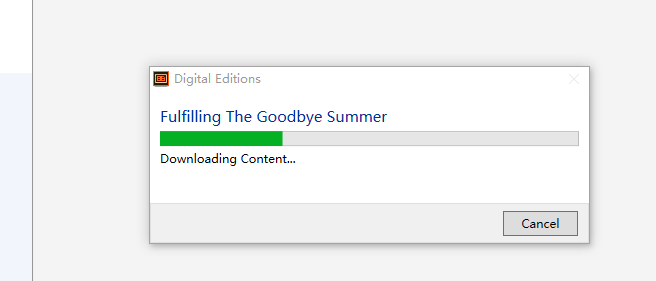
Tips: If your .ACSM file is not opened by ADE as default, right click the file and select “Open with“ -> “Adobe Digital Editions 4.5 “.

Output path of your EPUB file is:
For Windows: …\My Documents (Documents)\My Digital Editions …
For Mac: Users/Your computer name/Digital Editions …
You can also switch to “File” Menu -> “Item Info” -> “Location” to check the location of your downloaded EPUB book.

After downloading the eBook, you can delete the .ACSM or back it up for downloading the eBook later.
We can read the converted EPUB eBooks on Adobe supported devices like Sony eReader, Kobo reader, Android Devices (with reading apps like BlueFire installed) etc. Just copy the converted EPUB files to the specified eBook folder of your device with the USB cable connected to your computer. Make sure your eReader is authorized with the same Adobe account, otherwise you will be prohibited to open the EPUB books.
However, you can’t directly read the books on Apple Devices (iPad, iPod, iPhone with iBooks) and Amazon Kindle titles because they don’t support Adobe DRMed books unless you can install compatible ADE app. So we have to remove DRM from the eBooks, then transfer them to anywhere as you like. Here is the best software for removing DRM from Adobe DRM protected ePUB .
How to remove DRM from ACSM (EPUB)
Step 1 Download Epubor Ultimate .
Step 2 Run this program. If your EPUB files are converted from ACSM as the guide above, the program will find your EPUB files automatically and display it in the left column. You can simply drag the file from left side to right side to remove DRM.

You can right click on the added file and choose “Explore decrypted folder” or click “File”->”Open decrypted folder” to get your DRM free EPUB books.
Remove DRM from Kobo ACSM
If your ACSM files are downloaded from Kobo ebookstore, here is an easier way for you to remove drm: Kobo DRM Removal . It will automatically detect your ACSM files that you have downloaded to computer. No need to use Adobe ID to authorize your files any more.
FAQs on Converting acsm to epub
Q1: Can I convert acsm to epub online?
A: Yes, you can convert acsm to epub online with some online acsm to epub converter such as acsmconverter. However, you’ll be failed in the most cases. You need to ensure your acsm file has not been converted or opened (fulfilled) at least once. Otherwise, you cannot convert acsm to epub online. The more stable way to convert acsm to epub is using Adobe Digital Editions.
Q2: How to convert acsm to epub Mac?
Converting acsm to epub on Mac is the as on Windows. You just need to download ADE, authorize with Adobe ID, and then fullfill the acsm with ADE. Then your acsm file will be converted to epub. You can follow the detailed steps illustrated in this post.
Q3: How to convert ACSM to EPUB Calibre
To convert acsm to epub with calibre, you need to install the calibre acsm plugin first, the authorize your adobe id within Calibre. Then you can download acsm to epub with calibre .
Q4: What’s the best acsm to epub converter?
The official acsm to epub converter is Adobe Digital Editions. Please remember not all acsm can be converted to epub files. If your original source is pdf, your acsm file will be downloaded as pdf file. To convert acsm to epub, you will need the best ACSM to Epub Converter – Epubor Ultimatewhich can remove drm from acsm adobe files and convert acsm to epub file with 100% original quality.
Download Epubor Ultimate for Free Trial NOW

Ada Wang works for Epubor and writes articles for a collection of blogs such as ebookconverter.blogspot.com.
SHARING IS GREAT!
89 Comments
Clemira78
08/30/2012 20:47:23
I have read this information before with Adobe digital. Perhaps Adobe Digital is not installed corrctly.
I did not see a software to remove DRM. You mentioned being the best software but did not give the name.
Epubor
09/7/2012 23:34:35
Thanks for viewing our site!
The page has introduced the software, here is the link:
http://www.epubor.com/adobe-digital-editions-ade-drm-removal.html
Enjoy
Amy Donison
10/6/2017 08:34:59
Does Epubor only allow you to access a portion of a book when you use the free trial version? I tried it with a book that has 248 pages and only the first 50 pages converted.
Epubor.iris
08/22/2018 10:15:49
The trial version will help you decrypt 20% content of each book.
Epubor.iris
08/22/2018 10:17:05
Epubor Ultimate is our high rated software. You are also welcome to try this software:https://www.epubor.com/ultimate.html
Ben
01/18/2016 19:15:43
Thanks for this guide. However, I tried getting an ID but never received an email confirmation from Adobe. So in the end I tried ‘activate without an ID’ and it worked fine. So maybe you don’t need to bother?
I also didn’t bother with DRM for the two books I converted. They seem to work fine.
Thanks again.
Ben
Clemira
09/30/2012 12:08:38
Your instructions are easy to understand and I have followed them. My problem is adding the ebooks to Calibre. I cannot open them there and I also am unable to download from ADE to my Sony reader. I am not computer literate so many things are not as simple as they seem. I read that I should be able to download to my reader from ADE but I see nothing to tell me that I can.
Epubor.Fors
10/14/2012 18:20:53
Hi Clemira,
We are very sorry for the late reply.
Calibre is not able to add your books because your books are DRM protected, Calibre is only able to handle those DRM-free eBooks.
Now have you get the .ePub files or still .acsm files?
ANIL DAYAL
05/10/2013 09:24:21
Thank you Miss Wang . . . . I really need this info thanks a lot.
epubor.ada
05/10/2013 18:23:57
Hi, Anil
Glad it works.
Feel free to tell us for any further problem.
Regards.
bape
01/23/2022 12:30:16
Thank you so much for giving everyone an exceptionally brilliant opportunity to read from this site. It can be very pleasant and as well , stuffed with fun for me and my office co-workers to search your site nearly 3 times weekly to read through the fresh stuff you have got. And of course, I am also actually amazed concerning the magnificent solutions served by you. Selected two tips in this article are in truth the most effective we have ever had.
<a href=”http://www.bathing-ape.us “ >bape</a> [url=http://www.bathing-ape.us\]bape\[/url\]
Charles Leung
05/12/2013 22:49:45
It is very useful information. It save me a lot of trouble. Many thanks.
Zizzi
06/25/2013 15:19:21
Thx. Super intro. Helped a lot :D
epubor.ada
06/25/2013 19:27:51
Hi, Zizzi
Thanks for your kind words. We are glad that our guide helps.
Regards.
Bonnie
11/29/2013 19:41:56
Thank you!!
Louise
01/11/2014 11:16:52
“the program will find your EPUB files automatically.”
I bought a Google E-book (acsm file) and opened it in ADE, but apparently the file hasn’t turned into an EPUB file; instead, it appears as a .pdf file instead. I tried putting “.epub” at the end of the file name, but the program failed in removing the DRM.
How do I solve this???
Jonny
01/23/2014 23:30:47
Hi Louise,
Yes sometimes the .acsm will give a PDF file.
Then you need to use our Adobe EPUB&PDF DRM Removal, it can handle both EPUB and PDF files.
Andres
11/13/2014 22:33:05
Thanks for your help. It worked like a charm.
doh
01/21/2015 16:27:11
Adobe Digital Editions fails to download epub content from acsm, just says about some license error and server error with something about unknown filetype.
Authorization is ok, tried that to some sample book (acsm) from ade website.
this drm is frustrating, you can’t read the book you just bought.. :/
Epubor
01/21/2015 20:51:26
Hi,
This problem happens when you are not connecting your Adobe account with the account of the online store where you bought this book.
I would recommend you contact the book store’s customer service for this issue.
doh
01/22/2015 04:25:54
So what’s the proper way to connect adobe account to let’s say mat google account? I may as well create new adope account cause just made one yesterday for this purpose only.
So if I start with clear desk, what should I do to make sure things will work?
Epubor
01/22/2015 20:02:45
Different online retailer provides different ways, the best practice is to contact the online retailer’s customer service for help.
doh
01/23/2015 02:11:32
Did that, contacted to google, and thay said it is font which is causing problems and they are trying to solve problem. No timefrime tough. They also offered option to get refund from book.
This shows that drm is crap, if you cand download book with some font by using acsm file, but you could do it other way just fine. Sure there are lot more reasons why drm is crap, but…
Aileen
01/27/2015 02:59:28
Thank you for the information and the provided links, I could finally read the book I purchased on my kindle.
Thanks for sharing!
Diana
02/15/2015 17:35:07
It was really helpful! Everything worked for me, and now the book I purchased is in my Calibre and in my Kindle… Thank you for your help!!!!
Krang
03/29/2015 05:57:13
I don’t have a good command of English…
I have tried to open that acsm file, but it’s always appearing a window saying: “Error! Check activation.”
I’ve got either Adove Digital Edition 2.0.0.0 and 4.0.3.0
What do I have to do?
Alen
03/31/2015 18:32:47
Use the latest version of Adobe Digital Editions, and authorize with your adobe ID, then click .acsm file do download EPUB books.
Krang
03/29/2015 06:03:18
I don’t have a good command of English…
I have tried to open that acsm file, but it’s always appearing a window saying: “Error! Check activation.”
I’ve got either Adove Digital Edition 2.0.0.0 and 4.0.3.0
What do I have to do?
Epubor
04/16/2015 19:20:56
For decrypting Adept ePUB&PDF books:
1, Install Adobe Digital Editions (ADE) on your computer and authorize your computer with Adobe ID.
2, Click .acsm file to download ebook file, make sure you can read the EPUB/PDF books on ADE.
3, Run Epubor software and add the EPUB/PDF books from default ADE content folder to software’s main window, and remove DRM.
Detailed info: http://www.epubor.com/faq.html?utm%5Fmedium=cms&utm%5Fsource=cms&utm%5Fcampaign=sms&utm%5Fcontent=smsReply%5F20150401#e201
If problem occurs, please delete all the books and sync again.
Enjoy
loanemu.com
06/6/2015 17:42:11
I view something truly special in this web site.
happy
12/14/2015 12:03:41
it works great, thanks
lolly_dolly
01/8/2016 13:06:52
thank you!
Lucas
02/4/2016 13:35:20
Hi ! Thanks for this tutorial!! I have a problem, i already download my ascm file, found the epub file after adobe but when i drag it to your drm removal software it say “does not support e-book format” . Why am i seeing this? Ps: I dont have any kinddle device nor any device to read ebooks. Do i must to have one of them to do this?
Epubor
02/4/2016 18:51:33
Hi,
Can you tell me which software you are using? EPUB DRM Removal?
Lucas
02/4/2016 20:04:56
Hi! Thanks for fast replying, no, i was using kindle drm removal. I have already removed the drm with another soft but this guide was definitly needed to do achieve it. Thanks you so much! Cheers from argentina, Lucas
Epubor
02/4/2016 20:08:17
Hi,
Glad to hear that your problem has been solved.
The Kindle DRM Removal only supports Kindle formats, but you are trying to remove DRM from EPUB with it, so it says “Don’t support the format”
Thank you !
Nicole
04/3/2016 12:10:37
Thanks a lot! Very helpful
some kid
07/23/2016 15:19:56
I have a computer that is not compatible with ADE 4.5 and the older ADE versions are incompatible with my .acsm file. Is there any other way to convert the file so that it is readable?
Ann
08/4/2016 02:44:05
1. Ctrl + Shift + D, erase authorization.
2. Delete your files under “My Digital Editions”.
3. Download the old version of ADE, log in with your Adobe ID(authorize).
4. Download your ACSM file again and drag it to the ADE.
PX
09/18/2016 03:45:43
Thanks a bunch this worked perfectly! Ended up buying a book on Google Play and then was at a loss as to how to get it on to my Kindle! Your guide helped me a lot because I’d never seen a .acsm file before and had no idea what DRM locked books were! Quick question: this AllDRMRemoval software: I’ve clicked free trial for now, how long will this trial last?
Hiew Yi Sa
04/25/2017 12:13:06
Thanks, but may I know how to download the Google ebooks to Adobe Digital Editions? The ADE said that Error in getting licence. Could you please help improve?thanks.
Chi Robbie
06/12/2017 16:02:20
Here I was using Adobe Digital Edition to download some ACSM books from Google Book Store, and it corrupted with error message as “ E_GOOGLE_DEVICE_LIMIT_REACHED”, so does it be pohabited by Google?
Iris
06/15/2017 11:44:17
1- Visit this link–Google help center
https://support.google.com/store/#topic=3237699
2- Click in CONTACT US (upper right corner)
3- Explain the problem
Then the Google will contact you about solving this problem.
jste
01/19/2018 05:57:53
The DRM removal seemed to work just fine, but the de-DRM pdf I got has the following tezt
“Your ebook has decrypted.
The TXT file just save 20% of ebook content.
Please register the software, then get full content and the valid ebook
format.”
Only a fifth of the book is actually there. Is there any way to get around this?
Epubor
01/24/2018 14:50:49
That’s because you are using the trail version. If you want to get the whole content of the decrypted book, you need to purchase the license version.
Dodge
05/3/2018 03:35:04
Thank you for this post. ABSOLUTELY as simple as that.
Thank you
Zeo
06/8/2018 10:23:16
Thank you! It is powerful software and solves my problem smoothly.
Epubor Angel
06/8/2018 10:25:26
Thank you for your comments. Epubor team will do our best to make our software better. Any problems or suggestions don’t forget to contact us.
Mike
08/22/2018 10:28:02
Great tutorial!
Allen
11/15/2018 16:36:36
Great article.
Tannie
03/7/2019 14:23:24
It somewhat worked, what you trade for getting rid of the DRM, you get ugly xhtml text formatting or no formatting, and it only converted 1/3rd of the book, rather disappointing.
Epubor
03/8/2019 11:51:46
You are using the trial version. It will decrypt and convert 20% content of each book.
Here is the solution:
Solution 1: Buy the full version.
Solution 2: Ask for customer support team to ask for temporary license.
Solution 3: Contact editor team to help translation the software or one article in exchange of a free license .
Claire
04/20/2019 01:57:10
I’Im just going round and round trying to convert an .ascm file to pdf.
It’s not working so I mus reEd it in browser.
chandra sekar veerappan
08/28/2019 17:26:07
Very useful. Great product.
Epubor
08/29/2019 08:44:13
Thank you for your feedback. We are glad to know you like this software.
LIBERTY PINGUL
11/3/2019 15:05:46
A million thanks to you! now I can read in Calibre the epub books I bought in google play books. I followed your instruction to download ADE and it works like a magic! Thanks to you and God bless. :)
Epubor
11/4/2019 11:22:44
We are glad to know this article can help you. Have a nice day.
supreme clothing
01/21/2022 23:10:42
Thank you so much for providing individuals with an exceptionally wonderful chance to read in detail from here. It is always so terrific and packed with a lot of fun for me personally and my office peers to search your website particularly 3 times every week to read the newest tips you will have. Not to mention, I am just actually pleased with your astounding strategies you serve. Certain 2 facts in this post are essentially the very best I’ve ever had.
<a href=”http://www.supremes-clothing.com “ >supreme clothing</a> [url=http://www.supremes-clothing.com\]supreme clothing[/url]
Annette
11/14/2019 00:51:14
j ai télécharger ABode mais quand j’essaie de telecharger mes livres déja numérisés j ai un message d erreur
Epubor
11/18/2019 15:41:13
Can you please describe your issue more clearly and send it to support@epubor.com ? Do you mean you want to convert your scanned pdf to other format?
Fuck off
01/25/2020 03:06:46
No disclaimer that it only decrypts 20% unless you buy the full version. Thanks for wasting my fucking time.
Epubor
01/26/2020 14:18:14
Thank you to use Epubor Ultimate. To unlock the full content, please use the licensed version>>https://www.epubor.com/ultimate.html
You can either purchase the licensed version or get it for free >>https://www.epubor.com/get-free-license.html
Bob
03/26/2020 21:08:06
Its just a paid version sotfware, better use calibre for free
Epubor
03/27/2020 10:02:23
Thank you for your comments. Yes, Epubor software is the paid version but we offer the best service to our customer and help them with the technical support. Anyway, it is a little for you guys to use calibre because first you need to install the drm plugin, then if there is any problem, no one will help you fix it. Anyway, you are the boss!
Jeff
04/2/2020 12:19:00
Following these instruction, the “decrypted” file was just a txt document. Is that due to a limitation of the trial version or does this not convert DRM protected epubs to pdf?
Epubor
04/4/2020 13:06:20
Thank you for using the trial version of Epubor Ultimate.
That’s because of the limitation of the Epubor Ultimate. The full license will enable you to the ebooks in its original format.
Purchase epubor ultimate here>>https://www.epubor.com/ultimate.html
George
06/28/2020 01:15:25
Hi: I have a fully licensed version of Epubor Ultimate v3.0.12.610. I’m trying to decrypt and convert a new book I just downloaded to Adobe Digital Editions. ADE has my login and account correctly set up and I’ve successfully converted previous ACSM files. With this book I get an error message: AdeptDRM failed!
To test, I again successfully converted a previous book from last week so it’s only this book, Any suggestions you have would be appreciated.
Thanks. –George
Epubor
06/28/2020 09:15:14
Thank you for using our software.
Please delete this book and try to download it with ADE on your computer again. Then try to remove DRM with Epubor software again. If you are still failed,
Please send the answer to our support@epubor.com :
where did you purchased this book?
Can you read it on your computer with ADE?
Then we will try our best to help you fix it.
Henry
10/22/2020 17:37:34
It does the work. And I thought USD 30 is okay. However, a little expensive for just removing the DRM. USD 20 is a more ‘normal’ price for a removal tool. But then, and I’m getting really annoyed by these practices, it is only for a 1-year subscription. If you want a lifetime subscription, it costs USD 55. For a removal tool. Are you serious?
Epubor
10/24/2020 09:13:09
Thank you for using our software and we are sorry to know that you are not satisfy with the price. There will be holiday sale soon. If you like, you can wait to buy at that time. Here I mean Black friday and christmas sales.
Laura
11/2/2020 08:43:57
I would buy this if it worked properly, but when I tried out the trial version, it converted the ePub books I’d downloaded via Adobe Digital Editions to plain text files. I need an ePub file without DRM. A plain text file is no good to me!
Epubor
11/2/2020 10:34:24
Thank you for using our software. That’s because you are using the trial version. If you use the full version, you will get the full content in its original formatting, not the text file. Please don’t worry. We have 30 day money back guarantee. If you are not satisfied with our software, just request the refund before that.
Have a nice day.
golden goose
01/23/2022 15:10:43
I wanted to create you one bit of word to finally thank you very much the moment again for your personal stunning pointers you have provided on this website. It was certainly incredibly generous of people like you to present without restraint what exactly many of us would’ve sold as an ebook to make some dough on their own, primarily now that you might well have tried it if you wanted. These strategies likewise served to provide a fantastic way to fully grasp the rest have the same passion just as mine to grasp more and more related to this issue. I know there are several more pleasant sessions up front for those who read through your website.
<a href=”http://www.golden-goose.us “ >golden goose</a> [url=http://www.golden-goose.us\]golden goose[/url]
Lin Iwaskow
08/5/2021 06:24:28
Sorry, your instructions are difficult for conversion from acsm to epub. I guess you have to be a computer genius to figure it out.
Epubor
08/5/2021 09:45:26
If you have problem with converting acsm to epub, you can just describe your problem clearly so that we can help you fix it.
Have a nice day!
Ji Zhang
08/20/2021 04:21:55
I have got an error: from ADE:
Unable to download
Error getting License. License Server Communication Problem:
E_ADEPT_INTERNAL
when I tried to open an ACSM file with ADE.
I am not able to complete the steps
Tinne
04/17/2022 15:38:53
Dear,
I have tried several times to convert my acsm to epub. However, I keep getting the same message about the connection error. My computer is connected to internet, I have verified. But I keep getting this message.
What can I do do solve this issue?
Thank you in advance for your solution.
Best regards,
Tinne
Epubor
04/18/2022 09:49:01
Please ensure you can download acsm file to EPUB successfully via adobe digital editions. Then use Epubor Ultimate to remove drm. To get further assistance, please contact us via support@epubor.com .
Ariel
05/6/2022 05:46:26
Hola , compre un libro digital y solo me deja descargar en android, en Windows lo leo en navegador y no me deja descargar.En android lo busque por todos lados como .ascm .pdf .epub y no lo veo. Como puedo recuperarlo para usar esta herramienta?.Muchas gracias
Epubor
05/9/2022 10:13:40
Thank you for asking. To decrypt and convert your purchased ebooks, please ensure you can download it to your computer and read it.
Please tell us where did you get this books. Also, please note Epubor software can handle ebooks purchased from amazon, kobo, google play and nook.
Any more problem, please contact us via support@epubor.com .
HapOB
10/25/2022 03:20:29
I purchased epubor ultimate and was able to successfully convert 31 purchased kindle books to epubs for my archive. For the most part your sw worked well and I’m satisfied. However, I have encountered ADE issues with books downloaded from my library. I have installed ADE 4.5.11 on my Win7Pro pc with sp1. If I download several epub books from my library and try to import the .acsm files to ADE (about half the time) I get an error that it can not open the .acsm file in my c:\users\…\downloads folder. I’ve tried uninstalling ADE, removing and reauthorizing, upgrading my NETF to 4.8, deleting the C:\Users\…\Documents\My Digital Editions folder and using a different pc setup. Still 2 or 3 out of 5 books fail. I then cleaned up ADE 4.5.11 and installed an old version of ADE 3.0 + authorization and I can download/import 5/5 books successfully. I’ve tried ADE 4.5.11 on win10pro and it works fine. I can not figure out what’s wrong and my epubor ultimate won’t accept a .acsm file.
I know I can just leave ADE on 3.0 and forget it but would still like to know what is causing the error.
Camilla
06/15/2023 14:20:53
You can’t even download Epubor to your Mac as it’s not malware protected. So great help, thanks ??
Epubor
06/16/2023 10:50:44
Hello, thanks for your message.
This is due to the security settings for your Mac. By default your security preferences only allow installation of apps from the Mac App store and identified developers.
To solve this problem, go to System Preferences>Security & Privacy. On the General tab, click on the little lock icon in the lower left corner to unlock the general preference pane. Then select the Open Anyway radio button beneath Allow applications downloaded from.
Any other questions or concerns, pleas feel free to contact u s via support@epubor.com .
Best regards,
Epubor Team
Dj
07/8/2023 02:09:57
I am a student trying to download digital books from the Uni Library. I have downloaded the books in the latest Adobe Digital 4.5. while I am trying to decrypt the book using Epubor Ultimate full edition (drag & drop), this is giving me an error message (DOES NOT SUPPORT EBOOK- click here how to remove DRM from ACSM file). The Source file in Adobe Digital Book is in ACSM, why ultimate full epubor full edition is unable to decrypt the file?
Epubor
07/10/2023 14:36:14
Hi,
I’m sorry that we can’t make sure that our software can decrypt all the books you downloaded from your University library, but you can test some books with Epubor Ultimate. If it failed to remove DRM, our software doesn’t support it.
Epubor Ultimate can support decrypting and converting the most books you purchased from common websites like Amazon Kindle, Kobo, Barnes & Noble Nook, and so on.
Any other questions or concerns, please feel free to contact us.
Best regards,
Epubor Team
Dj
07/14/2023 07:26:31
I purchased epubor ultimate, it unable to convert .acsm files to PDF. I have encountered ADE issues with epub books downloaded from my online library. I have installed the latest Adobe Digital Edition (4.5.11). I download several epub books from my library and try to import the .acsm files from my epubor folder to ADE, it does not automatically load the file in the ADE software under the ADE Tab, I then have to manually load the file from the source folder to the ADE software. After I loaded the file to the ADE software, I tried to convert the .acsm file to PDF, I get an error that it can not be converted due to the DRM security feature (error message to remove DRM the .acsm file).
Epubor
07/14/2023 11:15:11
Hello,
May I ask where you downloaded and purchased this book?
I’m sorry that our Epubor Ultimate does not support the e-books you rented from a Library.
Any other questions, please feel free to contact us via support@epubor.com
Best regards,
Epubor Team
Joe
06/30/2024 12:25:53
HI–I downloaded an ascm file from cloud library, to read offline; Adobe Digital Edition 4.5 wouldn’t authorize it.
Epubor
07/1/2024 08:57:20
Thank you for asking. Is there any error message? Please screenshot and send us the error message via support@epubor.com
Leave a comment
| Rating | |
| —— | |
| YourName | * 1 to 50 chars |
|---|
| Internet Email |
|---|
| Comments | UBB Editor |
|---|
- Title: Unlocking Your Books: Converting ACSM to DRM-Free EPUB for Universal Reading
- Author: Nova
- Created at : 2024-08-20 17:10:59
- Updated at : 2024-08-21 17:10:59
- Link: https://blog-min.techidaily.com/unlocking-your-books-converting-acsm-to-drm-free-epub-for-universal-reading/
- License: This work is licensed under CC BY-NC-SA 4.0.
 Any DRM Removal for Win:Remove DRM from Adobe, Kindle, Sony eReader, Kobo, etc, read your ebooks anywhere.
Any DRM Removal for Win:Remove DRM from Adobe, Kindle, Sony eReader, Kobo, etc, read your ebooks anywhere.